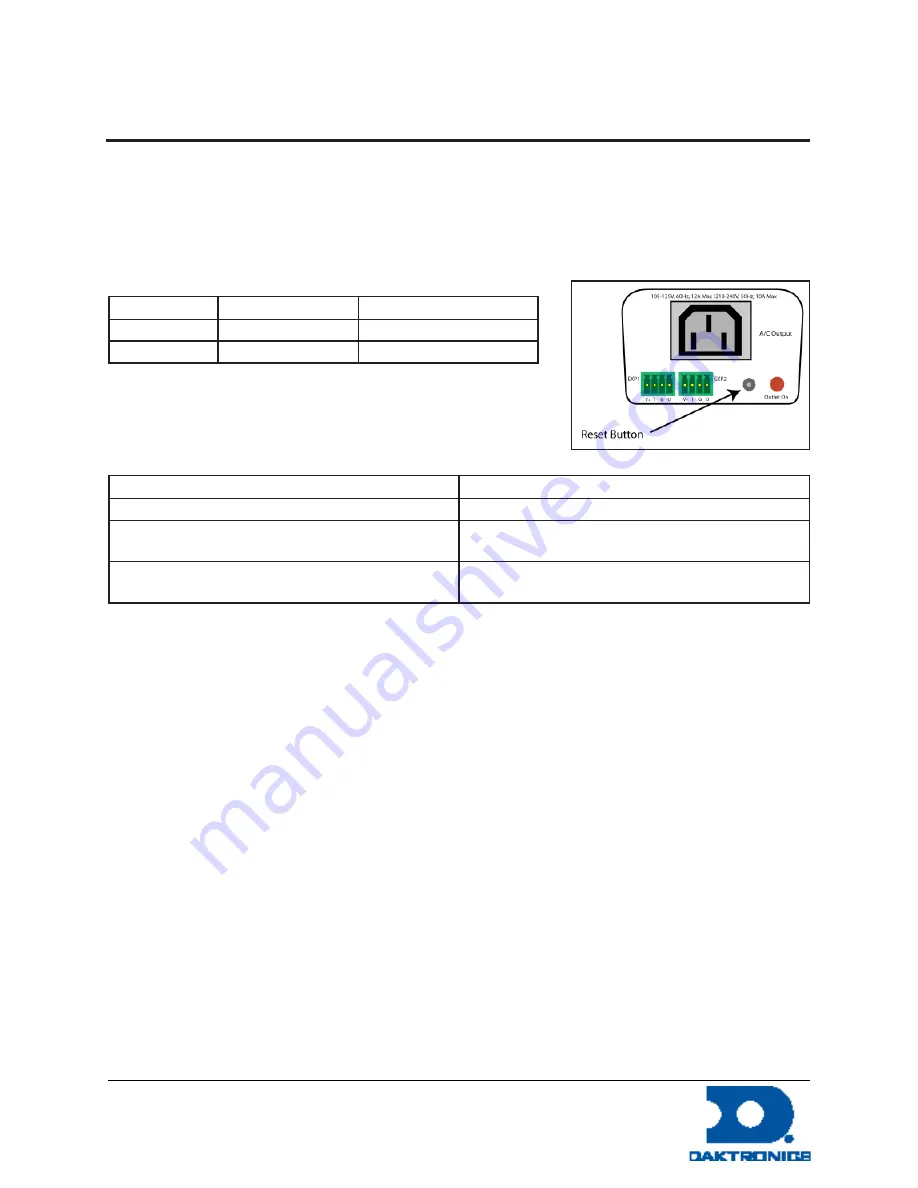
Installing and Configuring a DataProbe iBoot G2 for
Street Furniture
DD2594516 Rev 1
31 July 2013
PO Box 5128 201 Daktronics Drive, Brookings, SD 57006-5128
tel: 800-325-8766 fax: 605-697-4700
www.daktronics.com
Screen. Passwords can be up to 20 characters long and are case sensitive.
Enter the current password then the new password twice to confirm.
Daktronics Default Credentials
Role
Username (fixed) Password (user set)
Administrator
admin
admin
User
user
user
Troubleshooting
The iBoot-G2+ has a recesses pushbutton switch in the event the unit
is not performing as expected. Use the pushbutton as follows:
Action
Result
Momentary
Soft Reset. Will not change outlet status.
5 Seconds push
Reset to Factory Defaults. Hold the button in until the
Outlet LED is blinking, then release.
Hold in while and Power up the iBoot
Recovery Mode. Allows upload of new firmware to
Factory default IP Address
Figure 21: iBoot Reset Button
Summary of Contents for DAKT-0204-02
Page 10: ...6 Cabinet Installation...
Page 28: ...24 Maintenance Troubleshooting...
Page 32: ......
Page 34: ......
Page 36: ......
Page 41: ......
Page 61: ......











































