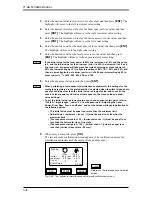PT-R4300 USERS MANUAL
5-48
2.
Press the button for the desired calibration resolution and then press
[OK]
. The
channel selection screen appears.
15. Laser Calibration
Calibrate the laser head for each resolution.
1.
Select
[Laser calibration]
in the user setting selection screen and then press
[OK]
. The resolution selection screen appears.
START
ESC
LD No. (0-31 32 : ALL)
32
CLR
7
8
9
4
5
6
1
2
3
0
·
—
ENT
OK
ESC
1200
dpi
2000
dpi
R e s o l u t i o n
2400
dpi
4000
dpi
2438
dpi
2540
dpi
Fig. 5-66 Resolution selection screen
Fig. 5-67 Channel selection screen
3.
Enter the channels you wish to calibrate (normally you will want to enter 32 to
calibrate all channels) and then press
[ENT]
.
4.
After input is complete, press
[START]
.
This screen shows you the laser power percentage for a specific laser power for
each channel. If the laser power percentage for each channel is between 95% and
105%, then there is no problem with exposure quality.
NOTE
If there is a channel at 94% or below, or a channel at 106% or above, then perform
laser calibration. For more details, refer to “15. Laser Calibration.”
4.
Press
[OK]
. Return to the user setting selection screen.
Summary of Contents for PLATE RITE 4300
Page 10: ...x...
Page 11: ...Chapter 1 Ensuring Safety 1 This chapter gives information necessary for safe use of the PT R...
Page 26: ...PT R4300 USERS MANUAL 1 16 End of Chapter 1...
Page 38: ...PT R4300 USERS MANUAL 3 8 End of Chapter 3...
Page 39: ...This chapter explains the basic procedures for operating the PT R Chapter 4 Basic Operation 4...
Page 60: ...PT R4300 USERS MANUAL 4 22 End of Chapter 4...
Page 61: ...This chapter explains the procedures for setting PT R parameters Chapter 5 User Menu 5...
Page 122: ...PT R4300 USERS MANUAL 5 62 End of Chapter 5...
Page 157: ...This chapter explains this typical PT R problem and the solutions Chapter 8 Jamming 8...
Page 163: ...This chapter gives technical information on the PT R Chapter 9 Technical Information 9...