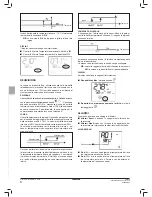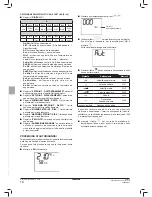Installation and operation manual
10
FWEC2
Advanced electronic controller
FC66002764
■
Push the keys at the same time
■
Use the
keys to change the value on the display
until arriving at the password for self-diagnosis (
030
) and
press
.
The following screen will be displayed:
■
Press the
button to switch on the various thermostat
outputs in sequence.
Symbol
Actuation
Terminals
Extra low speed
N-V0
Min. speed
N-V1
Med. speed
N-V2
Max. speed
N-V3
Valve
N-Vc
Electrical heater
Second valve
N-Vh
no symbol
no active outlet
The electronic controller outputs can be checked one by
one either by observing the respective component (valve,
fan..) or verifying whether a voltage of 230 V is present at the
corresponding terminals.
■
To exit the self-diagnosis procedure press
(after a
few minutes the thermostat will automatically exit in any
case).
DESCRIPTION OF READ/WRITE REGISTERS [R/W]
■
“Digital 1”
REGISTER:
H
Bit 15
Bit 14
Bit 13
Bit 12
Bit 11
Bit 10
Bit 9
Bit 8
En.Vel
En.Min/
Max
En.Set
En.MinT En.ECO
En.RE
En.S/W
En.On/
Off
L
Bit 7
Bit 6
Bit 5
Bit 4
Bit 3
Bit 2
Bit 1
Bit 0
-
-
Lock
MinT
Eco
RE
S/W
On/Off
-
On/Off
: On/Off via supervision system
-
S/W
: Mode set via supervision system (0: Cooling, 1:
Heating)
-
RE
: selection of electrical heater via supervision system
-
Eco
: Economy mode ON via supervision system
-
MinT
.: Minimum Temperature control ON via supervision
system
-
Lock
: keypad lock (0: unlocked, 1: locked)
-
En.On/Off
:enabling of On/Off control via supervision
system
-
En.S/W
: enabling of mode control via supervision system
-
En.RE
: enabling of selection of electrical heater function
via supervision system
-
En.ECO
: enabling of economy mode activation via supervi-
sion system
-
En.MinT
: enabling of selection of Minimum Temperature
logic via supervision system
-
En.Set
: enabling of forced override of setpoint via supervi-
sion system
-
En.Min/Max
: enabling of setpoint thresholds via supervi-
sion system
-
En.Vel
: enabling of selection of fan speed via supervision
system
■
“SETPOINT - COOLING”
Register: setpoint imposed by
supervision system for the Cooling mode
■
“SETPOINT - HEATING”
Register: setpoint imposed by
supervision system for the Heating mode
■
“MINIMUM SETPOINT - COOL.” Register
: lower limit
for setpoint in cooling mode
■
“MAXIMUM SETPOINT - COOL.” Register “
: upper limit
for setpoint in cooling mode
■
“MINIMUM SETPOINT - HEAT.” Register “
: lower limit
for setpoint in heating mode
■
“MAXIMUM SETPOINT - HEAT.” Register “
: upper limit
for setpoint in heating mode
■
“SPEED”
Register: selection of fan speed via supervision
system
■
“ECONOMY CORRECTION”
Register: correction of set-
point in the case of economy mode imposed by supervisor
(this correction is an amount subtracted from or added to
the setpoint, based on the operating mode)
SELF-DIAGNOSIS PROCEDURE
This procedure allows you to check whether the individual
outputs of the controller function correctly.
To run the procedure, follow the directions below:
■
Switch the thermostat
off
001
level:
password entry
Summary of Contents for FWEC2
Page 2: ...1 2 5 3 4...
Page 3: ...8 9 6 7...
Page 4: ...NOTES...
Page 27: ......
Page 39: ......
Page 51: ......
Page 63: ......
Page 75: ......
Page 87: ......
Page 99: ......
Page 111: ......
Page 123: ......
Page 125: ...NOTES...
Page 126: ......
Page 127: ...FC66002557 UT66000887 3 4...
Page 128: ...UT66000888 UT66000889 5 6...
Page 129: ......
Page 130: ......
Page 131: ......
Page 132: ...Zandvoordestraat 300 B 8400 Oostende Belgium FC66002764...