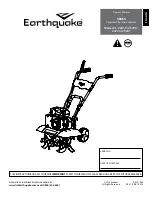Tasks carried out using user parameters
Defining the measurement unit
Depending on the setting of user parameter
/23
(measurement
unit), all temperature values are displayed in °C (=
0
) or in °F (=
1
).
This is a user parameter, refer to "How to consult and modify the user
parameters" on page 11.
Defining the time delay between pump and compressor
startup
User parameter
c07
allows you to define the time delay between the
pump startup and the compressor startup.
This is a user parameter, refer to "How to consult and modify the user
parameters" on page 11.
Defining the time delay between unit and pump shutdown
User parameter
c08
allows you to define the time delay between the
unit shutdown and the pump shutdown, more specifically the period
during which the pump will still be active after the unit has been shut
down.
This is a user parameter, refer to "How to consult and modify the user
parameters" on page 11.
Defining the timer threshold for maintenance warning
User parameter
c14
allows you to define a timer threshold (running
hours of the compressor) after which the controller will generate a
maintenance warning or request.
This is a user parameter, refer to "How to consult and modify the user
parameters" on page 11.
Selecting local or remote cool/heat control
User parameter
h06
in combination with the remote cool/heat
selection switch (installed by the customer) allows the user to select
cooling or heating mode without using the
D
or
C
key on the
controller.
■
When user parameter
h06
is set to
0
(=not active), cooling or
heating mode is determined by means of the controller.
■
When user parameter
h06
is set to
1
(=active), cooling or
heating mode is determined by means of the remote switch.
This is a user parameter, refer to "How to consult and modify the user
parameters" on page 11.
Selecting local or remote on/off control
User parameter
h07
in combination with the remote on/off switch
(installed by the customer) allows the user to switch the unit on
without using the
D
or
C
key on the controller.
■
When user parameter
h07
is set to
0
(=not active), the unit can
only be switched on by means of the
D
and
C
key on the
controller.
■
When user parameter
h07
is set to
1
(=active), the unit can be
switched on or off as follows:
■
When remote on/off switch is opened, then the unit is
switched off and it is not possible to switch the unit on/off
while pressing the
D
or
C
key on the controller (5 sec).
■
When remote on/off switch is closed, then the unit is
switched on and it is possible to switch the unit on/off while
pressing the
D
or
C
key on the controller (5 sec).
This is a user parameter, refer to "How to consult and modify the user
parameters" on page 11.
Selecting dual setpoint control
User parameters
p09
(changeable digital selection S7S) and
p34
(changeable digital selection S9S) can be used to assign the dual
setpoint control to S7S or S9S.
There are 3 different controls available for 2 different change digital
inputs (S7S and S9S):
■
p09
: changeable digital input selection S7S
■
0=no function
■
9=remote cool/heat
■
13=remote dual setpoint
■
p34
: changeable digital input selection S9S
■
0=no function
■
13=remote dual setpoint
■
23=remote on/off
When dual setpoint switch is open, the first setpoint is activated (
r01
cooling setpoint or
r03
heating setpoint, depending on cooling or
heating operation).
When dual setpoint switch is closed, the second setpoint is activated
(
r21
cooling setpoint 2 or
r22
heating setpoint 2, depending on
cooling or heating operation).
This is a user parameter, refer to "How to consult and modify the user
parameters" on page 11.
NOTE
■
This is only in case
p09
(changeable digital input
selection S7S) has value 9 (default value).
■
In case dual setpoint function is selected for this
function (
p09
=13) then the remote cool/heat
control is not activated. Meaning the
D
or
C
keys on the controller are still active.
NOTE
■
This is only in case
p34
(changeable digital input
selection S9S) has value 23 (default value).
■
In case dual setpoint function is selected for this
function (
p34
=13) then the remote on/off control
is not activated.
4PW61666-1A.book Page 12 Friday, May 25, 2012 3:09 PM
EWLQ014
~
064KBW1N
Condenserless water-cooled water chillers
DEPMHP0110817EU
Operation manual
1
2
Summary of Contents for EWLQ014KBW1N
Page 120: ...1 2 3 4 5 6 7 8 9 1 2 3 L1 L2 L3 4 LED 1 2 EWLQ 6 EWLQ014 064KBW1N D EOMHP01108 17EU...
Page 121: ...LED EWLQ014 064KBW1N D EOMHP01108 17EU 7...
Page 133: ...7 4 R401A GWP 1 2090 1 GWP 9 EWLQ014 064KBW1N D EOMHP01108 17EU 19...
Page 134: ...R410A 20 bar 3 C 20 EWLQ014 064KBW1N D EOMHP01108 17EU...
Page 159: ...EWLQ014 064KBW1N D EOMHP01107 17EU 6 1 2 3 4 5 6 7 Daikin 8 9 1 2 3 L1 L2 L3 N 4 1 2...
Page 160: ...7 EWLQ014 064KBW1N D EOMHP01108 17EU EWLQ...
Page 171: ...5 6 7 4 R410A 1 2090 652 1 4 3 43 4 4 4 5 4 6 4 EWLQ014 064KBW1N D EOMHP01108 17EU 18...
Page 172: ...9 I R410A 20 3 C 19 EWLQ014 064KBW1N D EOMHP01108 17EU...
Page 174: ...D EOMHP01108 17EU...