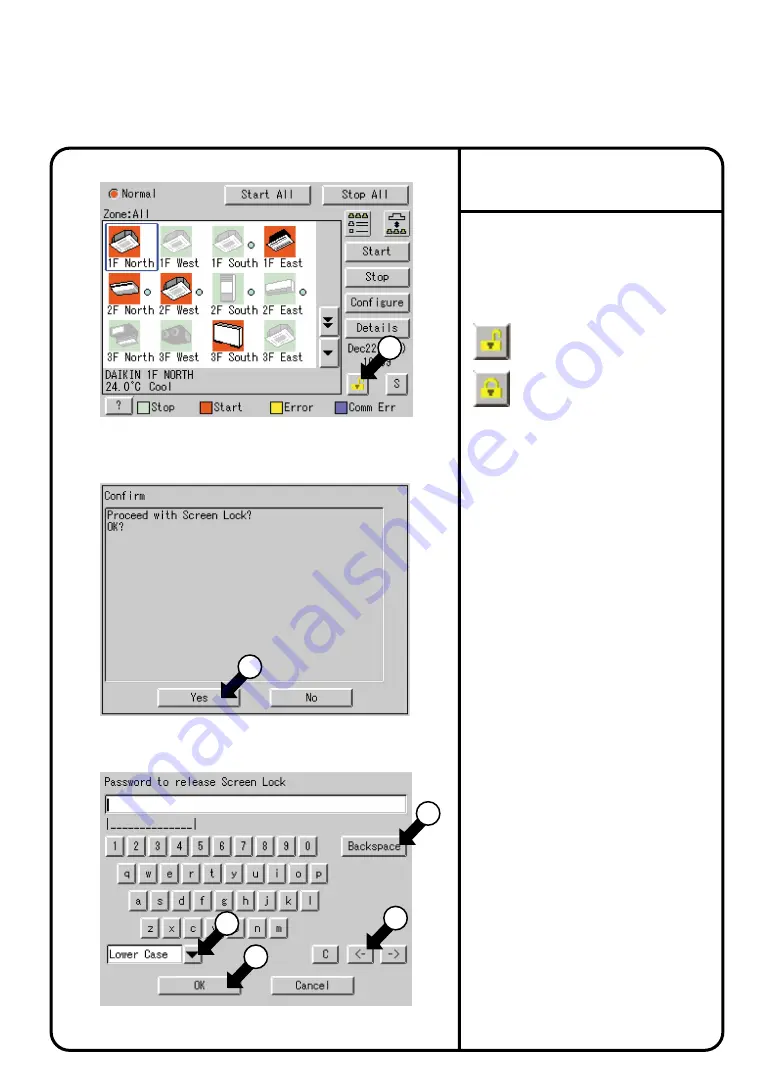
31
Screen 1 Monitoring (Icon)
Screen 2 Confirm
Screen 3 Passward to release Screen Lock
To set / release the lock of screen operation
1
2
3
4
5
6
Lock and Unlock Operations on the
Screen
1.
While the unlock button is displayed,
push the button
q
to display the
Confirmation Screen Screen 2.
Push Yes button
w
to return to the
Monitoring Screen Screen 1 with the
operations locked.
Push No button not to lock the operations.
Unlock icon
This icon indicates that operations
on the screen have been unlocked.
Lock icon
This icon indicates that operations
on the screen have been locked.
In this state, you cannot manipulate
the air conditioner or the system.
2.
[Lock method]
[Lock method]
3.
While the lock icon is displayed, push
the button
q
, Air conditioner Operation
button or System Operation button to
display the Password to release Screen
Lock Screen 3.
4.
Enter the password assigned for unlock
password protection on P57.
e
: Toggle button for switching uppercase
letters to lowercase letters
r
: Correction button for characters
Backspace button to erase incorrect
character(s).
t
: Button for moving the cursor.
After entering the password, push OK
button
y
.
To cancel the entered password, push
Cancel button and return to the
Monitoring Screen Screen 1.
[Unlock method]
You may use a password to lock and unlock
operations on the screen.
To make this lock / unlock setting, you have
to assign an unlock password on P57
beforehand. The key mark in the following
figure does not appear unless this setting is
made.






























