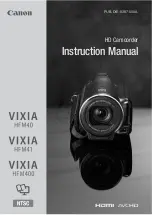23
Scene mode
Select device scene mode to adjust video to best effect.
May set auto, sunny, cloudy and etc.
Gain mode
Auto gain, if you set it to 20, auto gain will be <=20.
Fixed gain, if you set it to 20, gain will be 20.
3.2.1.3 Metering Zone
The metering zone interface is shown as in Figure 3-16.
Figure 3-16 Metering Zone
Please refer to the following sheet for log parameter information.
Parameter
Function
Measure mode
Spot measure: For moving vehicle.
Partial measure: For sensitive zone. If the zone is bright, entire zone will be
dark and vice versa.
Global measure: For set sensitive area, measure brightness, and thus adjust
the entire image brightness.
3.2.2 Video
3.2.2.1 Video
The video interface is shown as in Figure 3-17.