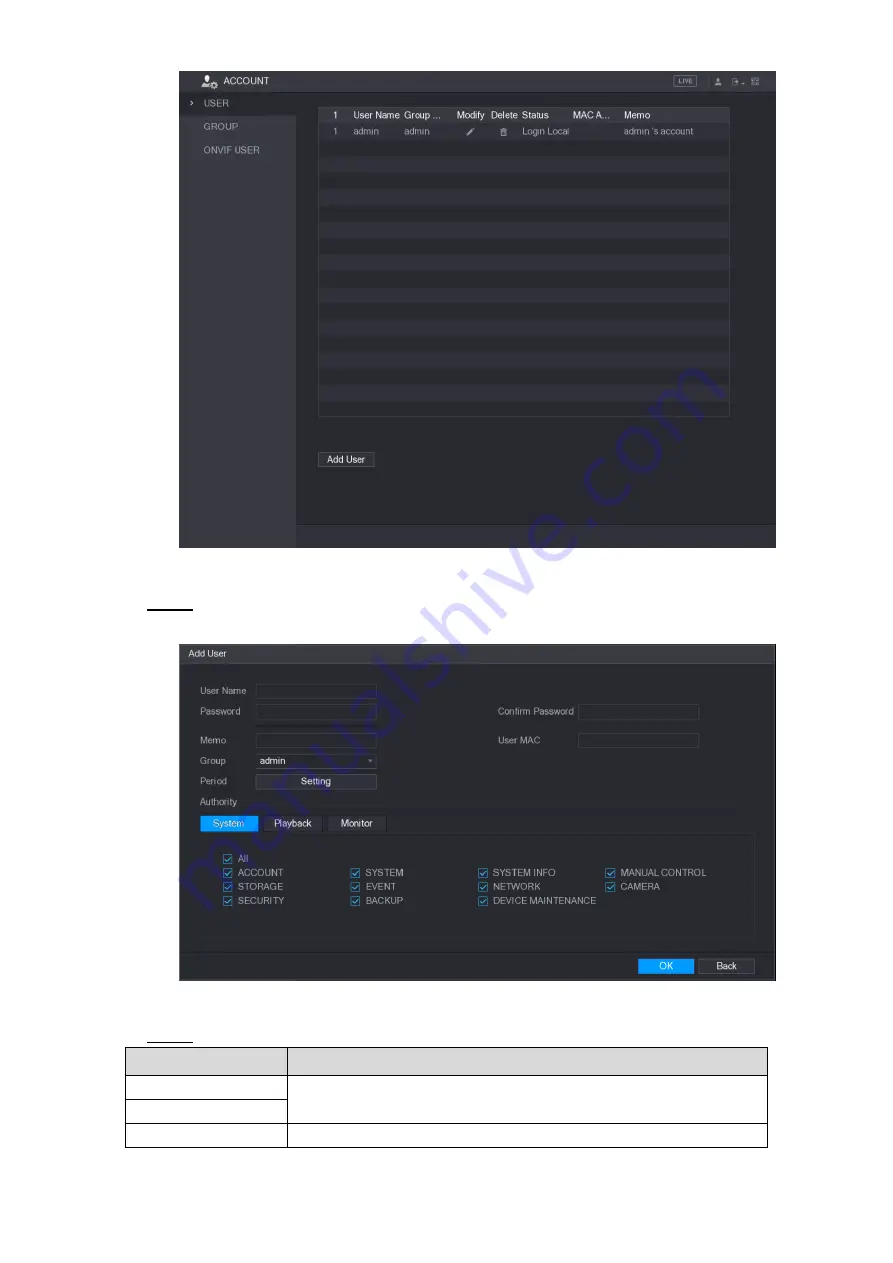
Local Configurations
226
Figure 5-219
Click
Add User
.
Step 2
The
Add User
interface is displayed. See Figure 5-220.
Figure 5-220
Configure the settings for the parameters of adding a user account. See Table 5-67.
Step 3
Parameter
Description
User Name
Enter a user name and password for the account.
Password
Confirm Password
Re-enter the password.






























