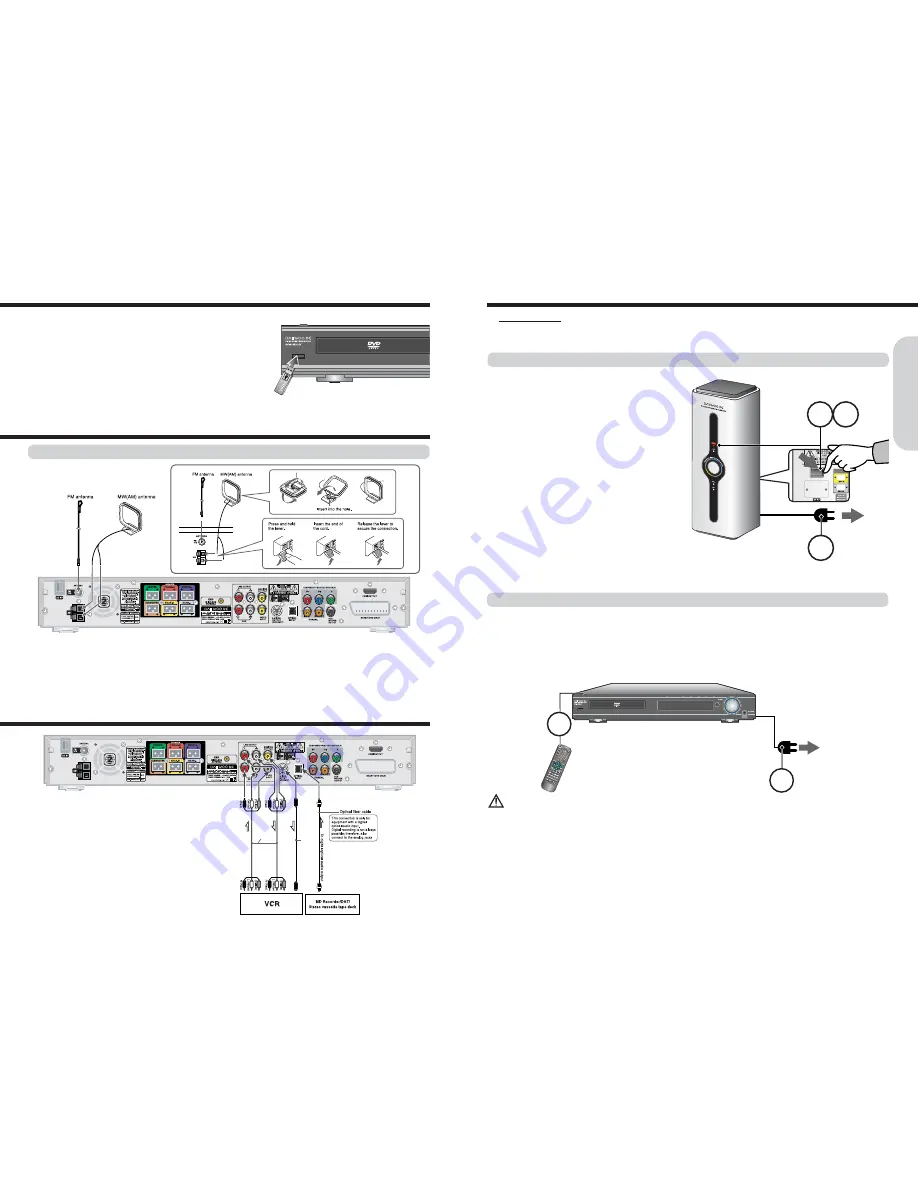
USB
14
◆
Before connecting
●
Refer also to the instruction manual of each component to be
connected.
●
When you connect the machine to audio/video equipment, be
sure to turn off the power and unplug all the units from the wall
outlets before making any connections.
●
Connect the plugs securely.
To video input
To video output
To audio input
To audio output
To S video input
Audio/Video
connection
cable
S Video
connection
cable
13
◆
Before connecting
●
Refer also to the instruction manual of each USB Device to be connected.
●
Before using the USB devices, make sure there is no disc on the machine.
USB function works only under the condition that the display shows “NO
DISC” at DVD function mode.
●
Connect the plugs securely.
Connecting the Supplied FM Antennas
◆
Adjusting the position of the FM antenna
While listening to an FM program, extend the antenna and move it in various directions until the clearest signal is received, then
secure the antenna with push pins in the position with the least distortion.
Connecting to USB Device of Fresh memory type
Connecting the Power/Turning on the machine
Getting
Started
Making Antenna Connections
Connecting to Audio/Video Equipment
Turning on the wireless rear speaker system
1. Connect the power cord to a wall outlet.
2. Press POWER ON on the rear panel.
The Wireless Rear Speaker System turns on.
The POWER indicator turns ON.
Note
●
To turn off the wireless rear speaker system, push the
POWER switch to OFF direction.
To a wall outlet
1
ON
POWER indicator
(Turn on when in
Power On mode)
2 6
◆
Before connecting
●
Turning on the machine may cause a momentary power surge, which might interfere with other electrical equipment such as
computers. If this happens, use a wall outlet on a different circuit.
To a wall outlet
1
2
1. Connect the power cord to a wall outlet.
2. Push POWER ON/OFF button on the machine.
If the machine is in standby mode, press POWER
ON/STANDBY button on the remote controller.
The machine turns on.
Note
●
To enter standby mode the machine, press POWER button on
the remote controller. The machine enters standby mode.
●
To turn off the machine, push POWER ON/OFF button on the
machine. The machine turn off.
●
The buttons on the remote controller do not operate if the
POWER ON/OFF button is set to OFF.
CAUTION
●
Do not neglect the machine for a long period in standby mode, Doing so may cause the machine to
malfunction or overheating.
●
When the machine is not in use, be sure to remove the disc or USB device and turn off the power by pushing the
POWER ON/OFF on the machine.
Turning on the machine
Summary of Contents for HC-4180HWL
Page 21: ......























