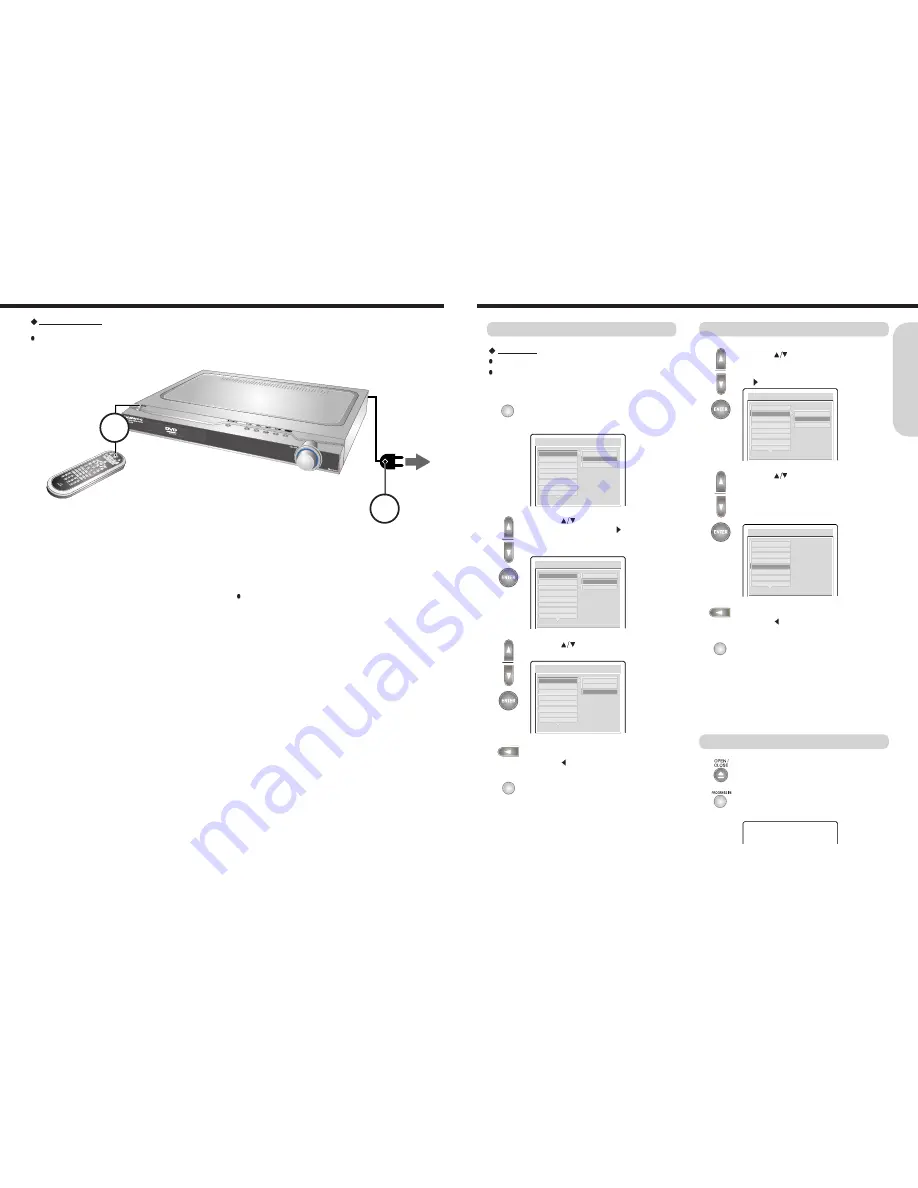
17
16
Connecting the Power/Turning on the machine
Before connecting
Turning on the machine may cause a momentary power surge, which might interfere with other
electrical equipment such as computers. If this happens, use a wall outlet on a different circuit.
To a wall outlet
1
STANDBY indicator
(lights up when in
standby mode)
2
1. Connect the power cord to a wall outlet.
The machine enters standby mode.
The STANDBY indicator lights up.
2. Press STANDBY/ON on the machine or POWER on the
remote controller.
The machine turns on.
The STANDBY indicator turns off.
Note
To turn off the machine, press STANDBY/ON on the machine,
or POWER on the remote controller.
The machine enters standby mode.
G
etting
S
ta
rte
d
TV system setup
1. Press SETUP button while the disc is
stopped.
The setup main menu appears on the display.
SETUP
SET UP
TV DISPLAY
NORMAL/PS
TV TYPE
NORMAL/LB
OSD LANG
WIDE
DYNAMIC
SPEAKER SETUP
VIDEO OUTPUT
AUDIO
SUBTITLE
2. Press
button to select the “TV
DISPLAY”, then press to move.
The TV Display setting menu appears on
the display.
SET UP
TV DISPLAY
NORMAL/PS
TV TYPE
NORMAL/LB
OSD LANG
WIDE
DYNAMIC
SPEAKER SETUP
VIDEO OUTPUT
AUDIO
SUBTITLE
Selecting a TV Aspect
Preparation
Turn the TV on.
Switch the video input mode of TV to suit the type of connection
you have made(e.g., VIDEO)
3. Press
button to select the required
size, then press ENTER to confirm
SET UP
TV DISPLAY
NORMAL/PS
TV TYPE
NORMAL/LB
OSD LANG
WIDE
DYNAMIC
SPEAKER SETUP
VIDEO OUTPUT
AUDIO
SUBTITLE
4. To stop the TV Aspect.
Press button to exit the TV Aspect
setting.
5. To exit the SETUP.
Press SETUP button.
Selecting a Video Signal Type
1. Press
button to select the “TV
TYPE” while the “SET UP” menu is
displayed on the TV screen, then press
button to move.
SET UP
TV DISPLAY
TV TYPE
MULTI
OSD LANG
NTSC
DYNAMIC
PAL
SPEAKER SETUP
VIDEO OUTPUT
AUDIO
SUBTITLE
SET UP
TV DISPLAY
TV TYPE
OSD LANG
DYNAMIC
SPEAKER SETUP
VIDEO OUTPUT
AUDIO
SUBTITLE
2. Press
button to select the required
Signal type, then press ENTER to confirm.
The speaker setting menu appears on the
display.
3. To stop the TV TYPE.
Press button to exit .
4. To exit the SETUP.
Press SETUP button.
Note : To select the Video Signal Type for directly.
Press DVD/TV SYS button
repeatedly to select
the required Signal type
while disc tray opened.
Switching Scan Mode Type
Press PROGRESSIVE button
repeatedly to
select the required Scan mode type
(Interlace or Progressive)
.
PROGRESSIVE
1. Press OPEN/CLOSE.
The disc tray opens.
SETUP
SETUP























