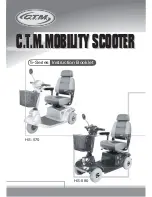8-4
A.C GENERATOR / STARTER CLUTCH
A.C GENERATOR INSTALLTION
Install the stator to the RH. crankcase cover.
Clean the tapered portion of the crankshaft.
Clean the inside part of the flywheel.
Check the woodruff key, install the flywheel by
aligning the groove with the woodruff key.
Temporarily install the flywheel nut, hold the flywheel
with the universal holder, and tighten the flywheel nut
with the specified torque.
TORQUE VALUE : 5.0 - 6.0 kgf m
TOOL : UNIVERSAL HOLDER
If the universal holder cannot be used, remove the LH.
crankcase cover and hold the drive face with the drive
face holder.
TORQUE VALUE : 0.8 - 1.2 kgf m
TOOL : DRIVE FACE HOLDER
Install the cooling fan .
Connect the A.C.G wiring coupler and connector to the
wire harness, and install the wiring with the clamp.
Install the muffer.
RH. CRANKCASE COVER
REMOVAL
Remove the following parts.
EX. muffler
Cooling fan cover
Cooling fan
A.C Generator
Loosen the crankcase cover setting bolt.
Remove the RH. crank case cover.
Summary of Contents for BESDI 125 - SERVICE
Page 1: ......
Page 36: ...3 10 MEMO...
Page 45: ...MEMO...
Page 46: ...MEMO...
Page 58: ...MEMO...
Page 62: ...7 0 LH CRANKCASECOVER KICKSTARTER CONTINUOUSLYVARIABLE TRANSMISSION...
Page 79: ...MEMO...
Page 80: ...8 0 A C GENERATOR STARTER CLUTCH...
Page 89: ...MEMO...
Page 90: ...9 0 CYLINDER HEAD VALVES...
Page 106: ...10 0 CYLINDER PISTON...
Page 113: ...MEMO...
Page 114: ...11 0 TRANSMISSION CRANKSHAFT CRANK CASE...
Page 125: ...MEMO...
Page 126: ...MEMO...
Page 138: ...MEMO...
Page 146: ...MEMO...
Page 155: ...MEMO...
Page 167: ...MEMO...
Page 181: ...MEMO...
Page 187: ...MEMO...
Page 189: ...MEMO...
Page 190: ...MEMO...
Page 191: ...MEMO...
Page 192: ...SERVICEMANUAL 2007 09 PRINTED 2007 09 PUBLICATION...
Page 193: ......