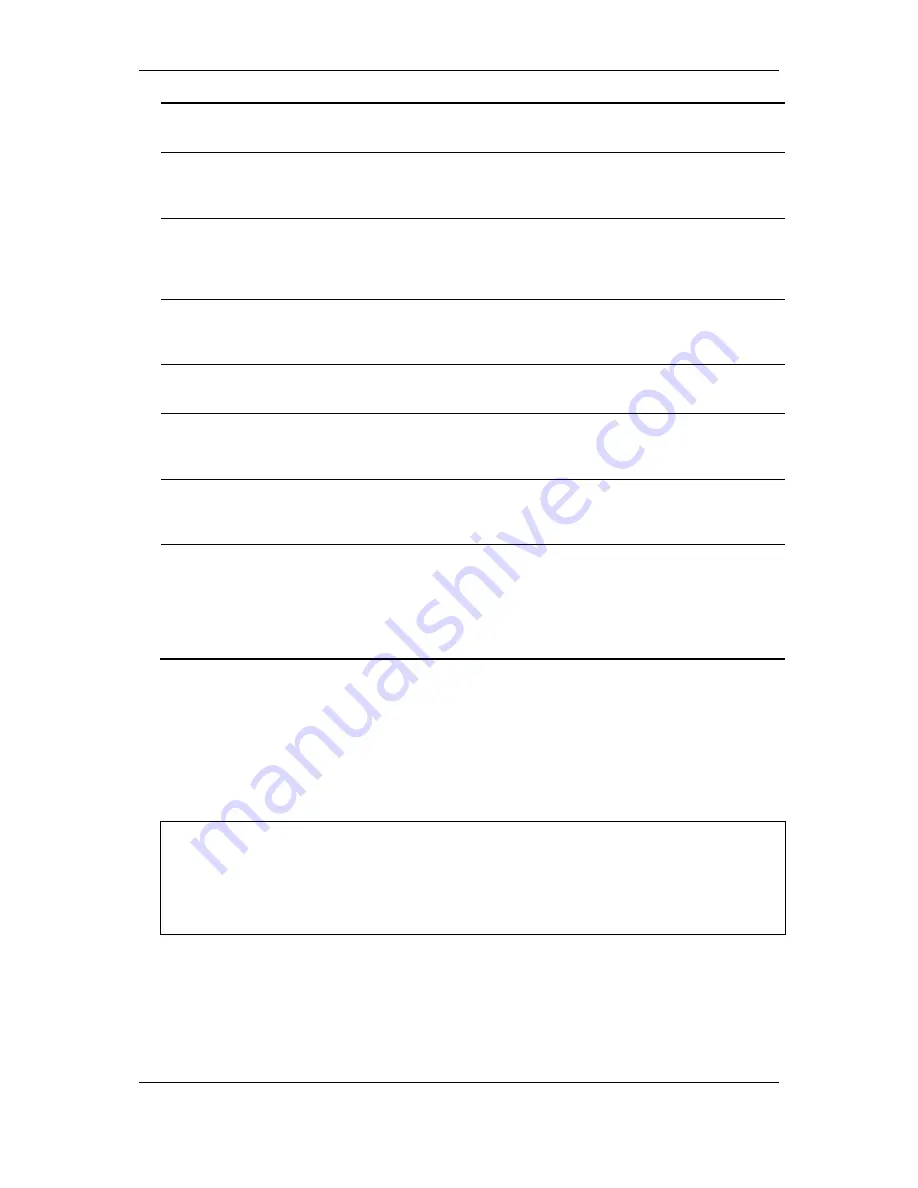
xStack
®
DGS-3120 Series Layer 3 Managed Gigabit Ethernet Switch CLI Reference Guide
930
hellotime
- (Optional) The default value is 2 . This parameter is for MSTP version. For STP and
RSTP version, uses the per system hellotime parameter.
<value 1-2>
- Enter the hello time value here. This value must be between 1 and 2.
migrate
- (Optional) Operation of management in order to specify the port to send MSTP BPDU
for a delay time.
yes
- Specify that the MSTP BPDU for a delay time will be sent.
no
- Specify that the MSTP BPDU for a delay time will not be sent.
edge
- (Optional) To decide if this port is connected to a LAN or a Bridged LAN.
true
- Specify that the specified port(s) is edge.
false
- Specify that the specified port(s) is not edge.
auto
- In auto mode, the bridge will delay for a period to become edge port if no bridge BPUD
is received. The default is auto mode.
p2p
- (Optional) To decide if this port is in Full-Duplex or Half-Duplex mode.
true
- Specify that the port(s) is in Full-Duplex mode.
false
- Specify that the port(s) is in Half-Duplex mode.
auto
- Specify that the port(s) is in Full-Duplex and Half-Duplex mode.
state
- (Optional) To decide if this port supports the STP functionality.
enable
- Specify that STP functionality on the port(s) is enabled.
disable
- Specify that STP functionality on the port(s) is disabled.
restricted_role
- (Optional) To decide if this port not to be selected as Root Port. The default
value is false.
true
- Specify that the port cannot be specified as the root port.
false
- Specify that the port can be specified as the root port.
restricted_tcn
- (Optional) To decide if this port not to propagate topology change. The default
value is false.
true
- Specify that the port cannot be set to propagate a topology change.
false
- Specify that the port can be set to propagate a topology change.
fbpdu
- (Optional) To decide if this port will flood STP BPDU when STP functionality is disabled.
When the state is set to enable, the received BPDU will be forwarded. When the state is set to
disable, the received BPDU will be dropped.
enable
- Specify that the port can be set to flood the STP BPDU when the STP functionality is
disabled.
disable
- Specify that the port can not be set to flood the STP BPDU when the STP
functionality is disabled.
Restrictions
Only Administrator, Operator and Power-User level users can issue this command.
Example
To configure STP ports:
DGS-3120-24TC:admin#config stp ports 1:1 externalCost auto
Command: config stp ports 1:1 externalCost auto
Success.
DGS-3120-24TC:admin#
96-12
show stp ports
Description
This command is used to show the port information includes parameters setting and operational
value.
Summary of Contents for xStack DGS-3120 Series
Page 1: ......
Page 186: ...xStack DGS 3120 Series Layer 3 Managed Gigabit Ethernet Switch CLI Reference Guide 181...
Page 204: ...xStack DGS 3120 Series Layer 3 Managed Gigabit Ethernet Switch CLI Reference Guide 199...
Page 363: ...xStack DGS 3120 Series Layer 3 Managed Gigabit Ethernet Switch CLI Reference Guide 358...
Page 1056: ...xStack DGS 3120 Series Layer 3 Managed Gigabit Ethernet Switch CLI Reference Guide 1051...






























