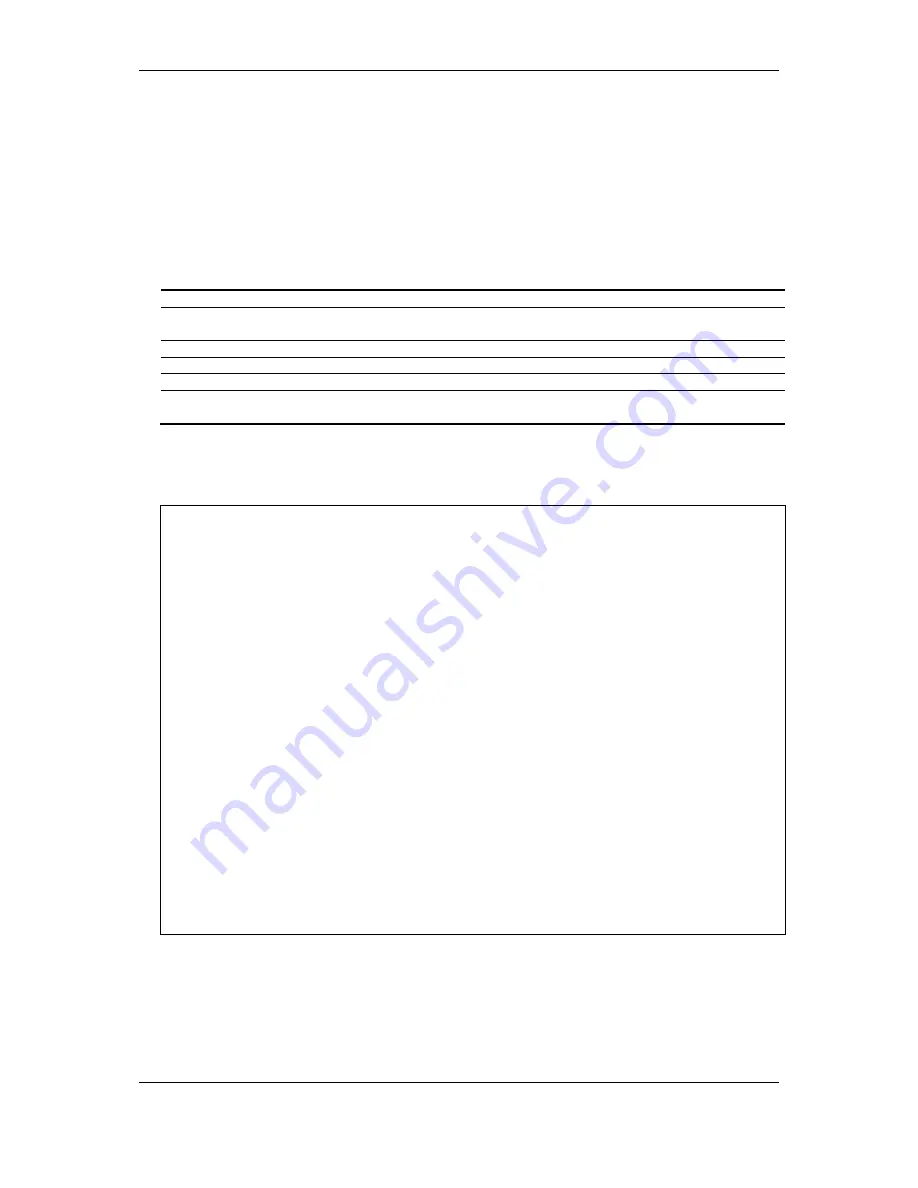
xStack
®
DGS-3120 Series Layer 3 Managed Gigabit Ethernet Switch CLI Reference Guide
516
Format
show ipv6route {[<ipv6networkaddr> | <ipv6addr>]} {[static | ripng | ospfv3 | hardware]}
Parameters
None.
Restrictions
<ipv6networkaddr>
- (Optional) The destination network of the route.
(RI and EI Mode Only)
<ipv6addr>
- (Optional) Specify the destination 128-bit length IPv6 address to be displayed.
(RI and EI Mode Only)
static
- (Optional) Specify to display only the static route entries.
ripng
- (Optional) Specify to display only the RIPng route entries.
(RI Mode Only)
ospfv3
- (Optional) Specify to display only the OSPFv3 route entries.
(RI Mode Only)
hardware
- (Optional) Specify to display only the route entries which have been wrote into
hardware table.
Example
Show all the IPv6 routes:
DGS-3120-24PC:admin#show ipv6route
Command: show ipv6route
IPv6 Prefix: 1111:1111::/64 Protocol: Local Metric: 1
Next Hop : :: IPIF : System
IPv6 Prefix: 2103::/64 Protocol: Local Metric: 1
Next Hop : :: IPIF : i6
IPv6 Prefix: 5000:5000::/64 Protocol: Local Metric: 1
Next Hop : :: IPIF : i5
IPv6 Prefix: 6000:6000::/64 Protocol: Local Metric: 1
Next Hop : :: IPIF : i6
IPv6 Prefix: 7000:7000::/48 Protocol: Local Metric: 1
Next Hop : :: IPIF : i7
Total Entries: 5
DGS-3120-24TC:admin#
Summary of Contents for xStack DGS-3120 Series
Page 1: ......
Page 186: ...xStack DGS 3120 Series Layer 3 Managed Gigabit Ethernet Switch CLI Reference Guide 181...
Page 204: ...xStack DGS 3120 Series Layer 3 Managed Gigabit Ethernet Switch CLI Reference Guide 199...
Page 363: ...xStack DGS 3120 Series Layer 3 Managed Gigabit Ethernet Switch CLI Reference Guide 358...
Page 1056: ...xStack DGS 3120 Series Layer 3 Managed Gigabit Ethernet Switch CLI Reference Guide 1051...






























