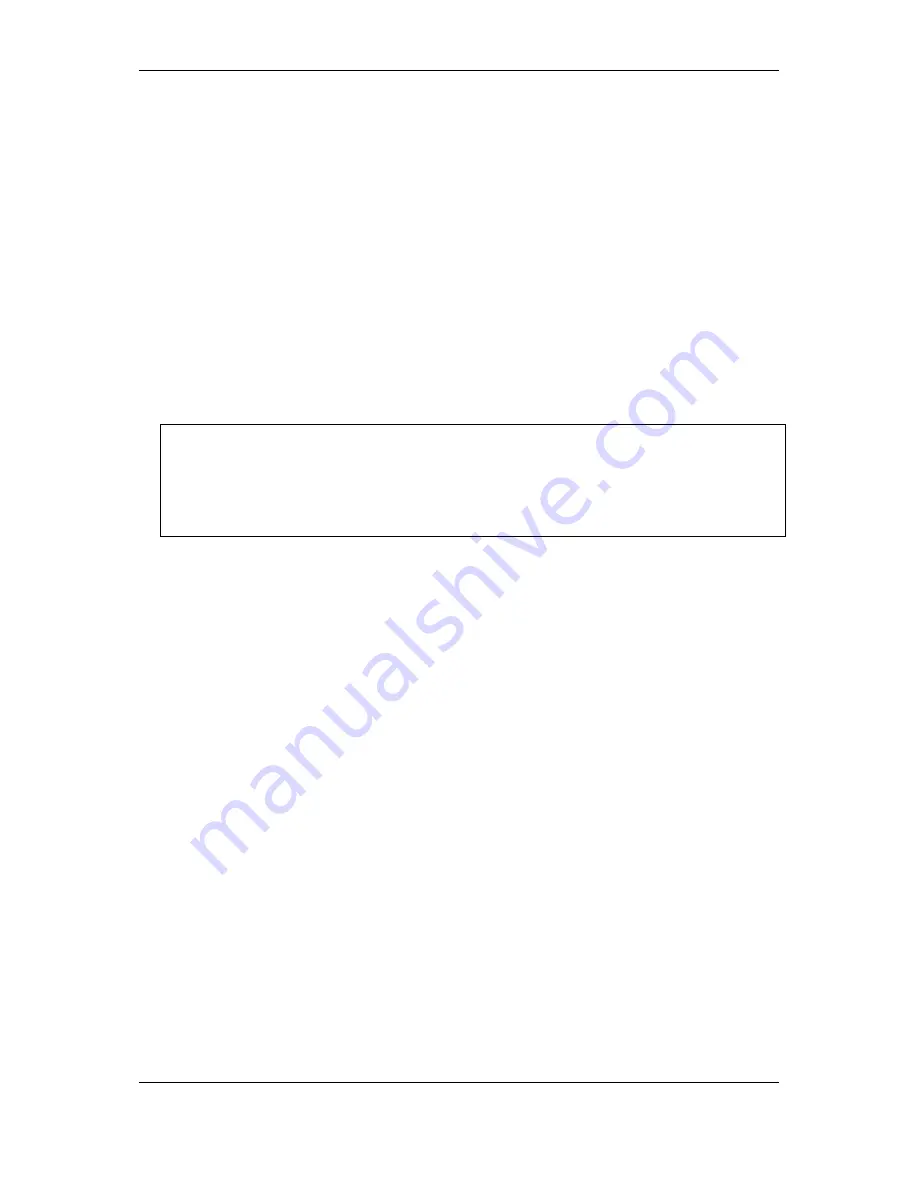
xStack
®
DGS-3120 Series Layer 3 Managed Gigabit Ethernet Switch CLI Reference Guide
847
Format
disable hol_prevention
Parameters
None.
Restrictions
Only Administrator, Operator and Power-User level users can issue this command.
Example
To disable HOL prevention on the Switch:
DGS-3120-24TC:admin# disable hol_prevention
Command: disable hol_prevention
Success.
DGS-3120-24TC:admin#
84-15
show hol_prevention
Description
This command is used to display head of line prevention state on the Switch.
Format
show hol_prevention
Parameters
None.
Restrictions
None.
Example
To display HOL prevention state on the Switch.
Summary of Contents for xStack DGS-3120 Series
Page 1: ......
Page 186: ...xStack DGS 3120 Series Layer 3 Managed Gigabit Ethernet Switch CLI Reference Guide 181...
Page 204: ...xStack DGS 3120 Series Layer 3 Managed Gigabit Ethernet Switch CLI Reference Guide 199...
Page 363: ...xStack DGS 3120 Series Layer 3 Managed Gigabit Ethernet Switch CLI Reference Guide 358...
Page 1056: ...xStack DGS 3120 Series Layer 3 Managed Gigabit Ethernet Switch CLI Reference Guide 1051...






























