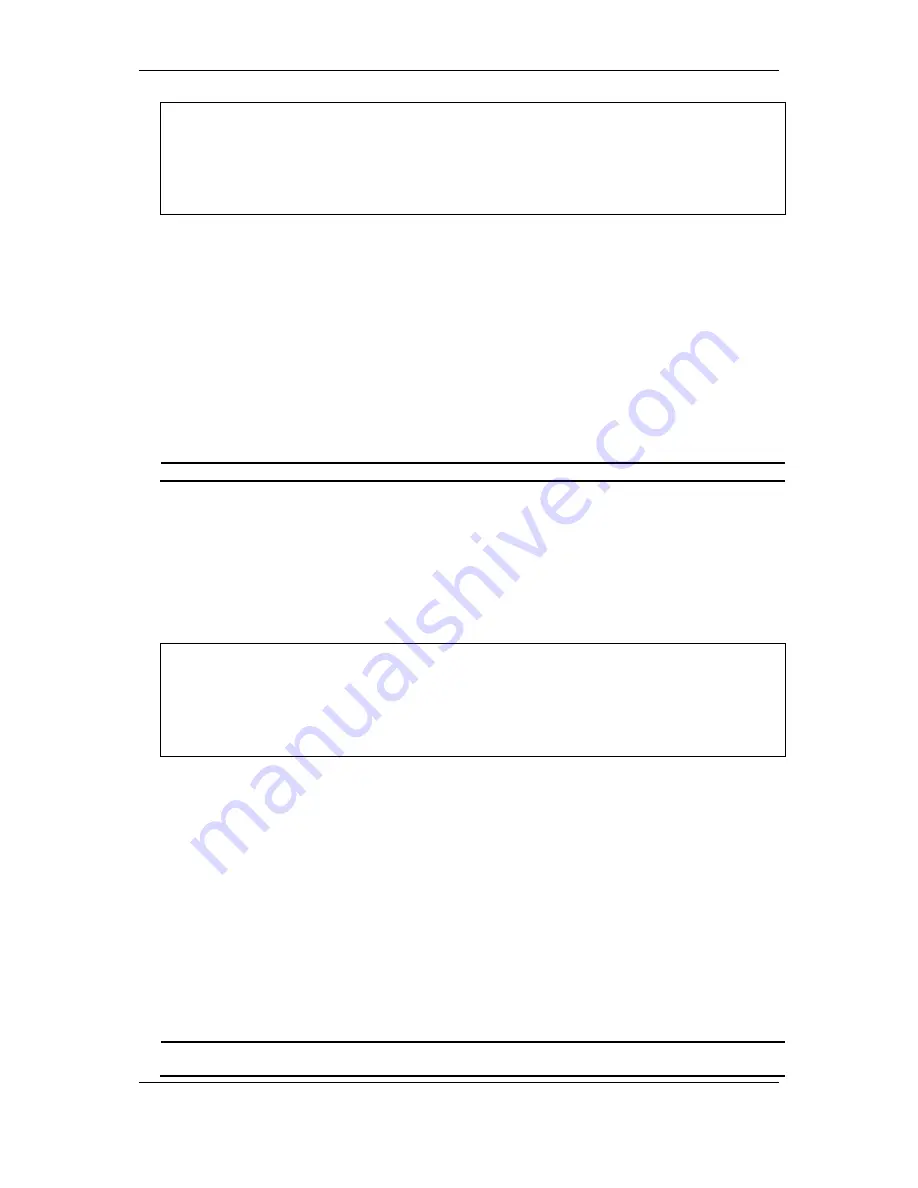
xStack
®
DGS-3120 Series Layer 3 Managed Gigabit Ethernet Switch CLI Reference Guide
918
DGS-3120-24TC:admin# disable ssl
Command: disable ssl
Success.
DGS-3120-24TC:admin#
95-4
delete ssl certificate
Description
This command is used to delete a certification on the Switch.
Format
delete ssl certificate <path_filename 64>
Parameters
<path_filename 64>
- Specify the certification file name on the Switch.
Restrictions
Only Administrator-level users can issue this command.
Example
To delete a certificate:
DGS-3120-24TC:admin#delete ssl certificate web_ca2.cer
Command: delete ssl certificate web_ca2.cer
Success.
DGS-3120-24TC:admin#
95-5
show ssl
Description
This command is used to display the certificate status. User must download specified certificate
type according to desired key exchange algorithm. The options may be no certificate, RSA type or
DSA type certificate
Format
show ssl {certificate {[chain | <path_filename 64>]}}
Parameters
certificate
- (Optional) Specify that the SSL certificate will be displayed.
chain
- (Optioanl) Specify the chain of certifications on the Switch to be displayed.
Summary of Contents for xStack DGS-3120 Series
Page 1: ......
Page 186: ...xStack DGS 3120 Series Layer 3 Managed Gigabit Ethernet Switch CLI Reference Guide 181...
Page 204: ...xStack DGS 3120 Series Layer 3 Managed Gigabit Ethernet Switch CLI Reference Guide 199...
Page 363: ...xStack DGS 3120 Series Layer 3 Managed Gigabit Ethernet Switch CLI Reference Guide 358...
Page 1056: ...xStack DGS 3120 Series Layer 3 Managed Gigabit Ethernet Switch CLI Reference Guide 1051...






























