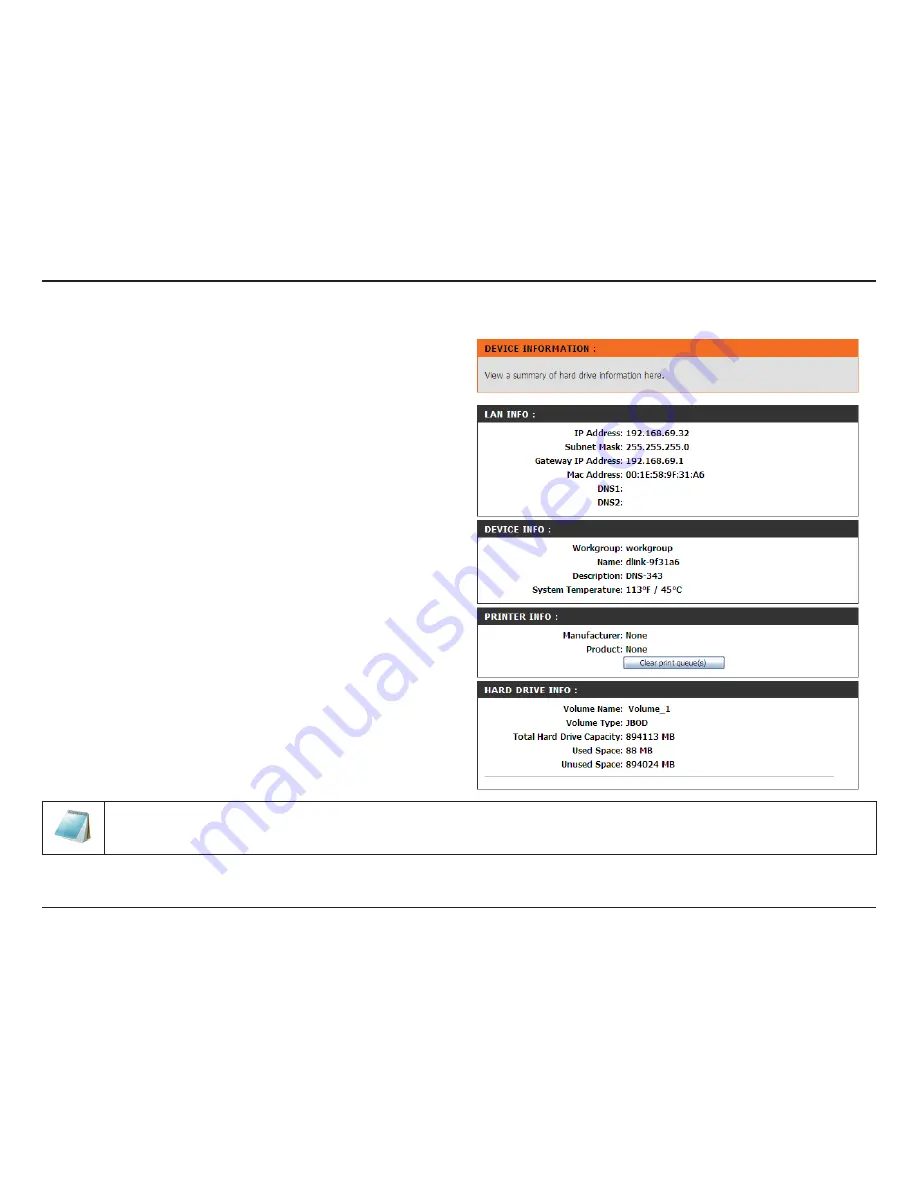
D-Link DNS-343 User Manual
60
Device Information Page
View a summary of system information here.
Displays the local network settings of the DNS-343.
Displays the workgroup, name, description and current
temperature of the DNS-343.
Displays information for a connected USB printer.
If your computer is having problems printing to the
DNS-343, you can click the Clear Print Queue(s)
button to remove any print jobs that may be causing
your computer to be unable to print.
Displays the total number of hard drives installed in the
DNS-343.
Displays the hard drive information, including the disk
mode, total size, used and remaining drive space.
LAN Info:
Device Info:
Printer Info:
Hard Drive Info:
Physical Disk Info:
Please Note:
The amount of hard drive space used is always larger than the total size of all folders/files on the hard drive, because a small portion of the hard drive space
is occupied by the file system.
















































