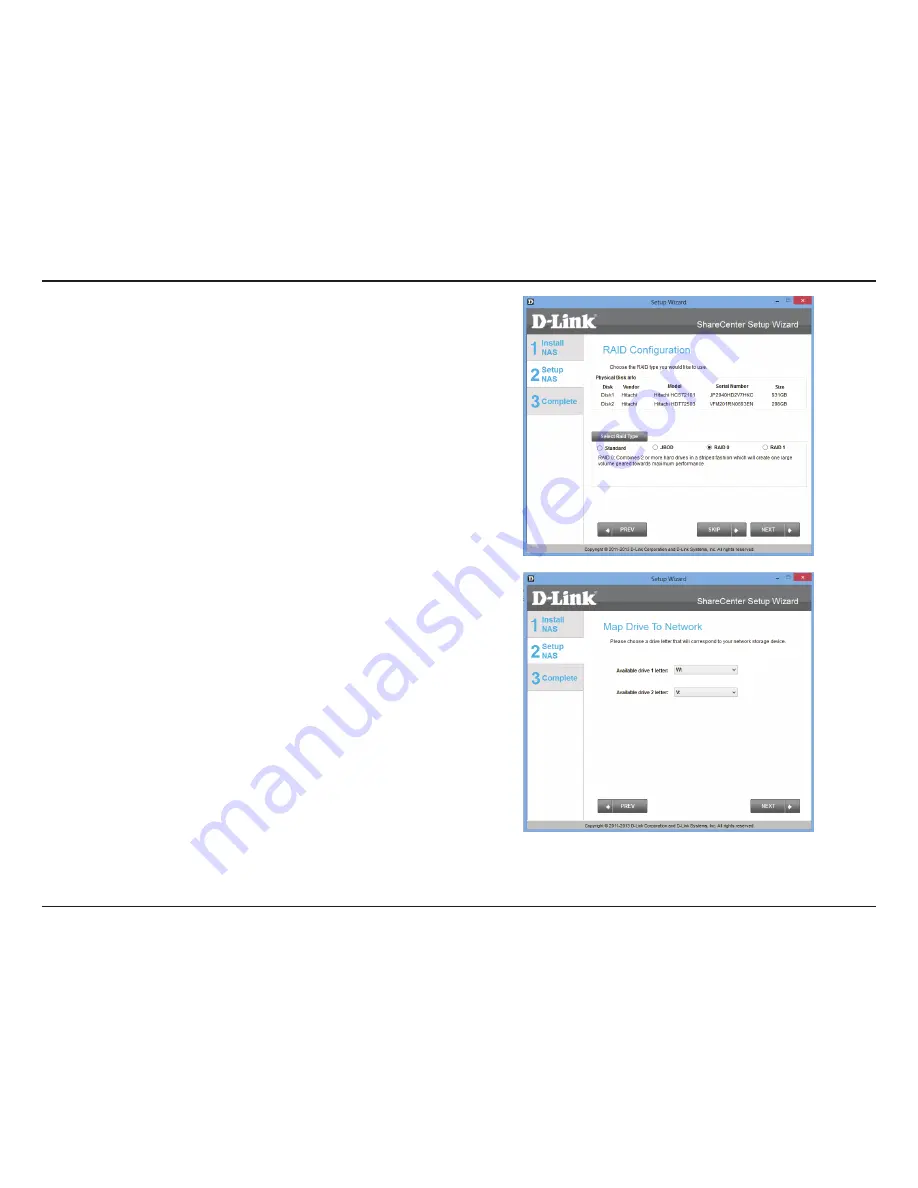
44
D-Link ShareCenter
DNS-327L
User Manual
Section 3 - Installation
Step 29 -
Under
RAID Configuration
, S
elect RAID Type
, choose
RAID 0
. Read the
RAID 0
configuration requirements.
Click
Next
to continue.
Step 30 -
With
RAID 0
, the two drives are striped into one Volume,
making it appear that you have one drive.
Map Drive to Network
indicates that the NAS has separated the
drive into 2 Volumes. To explain, if the size of the two drives are
different , the spare drive space will be formatted as a JBOD volume.
It is better to have drives of the same sizes.
Click
Next
to continue.
















































