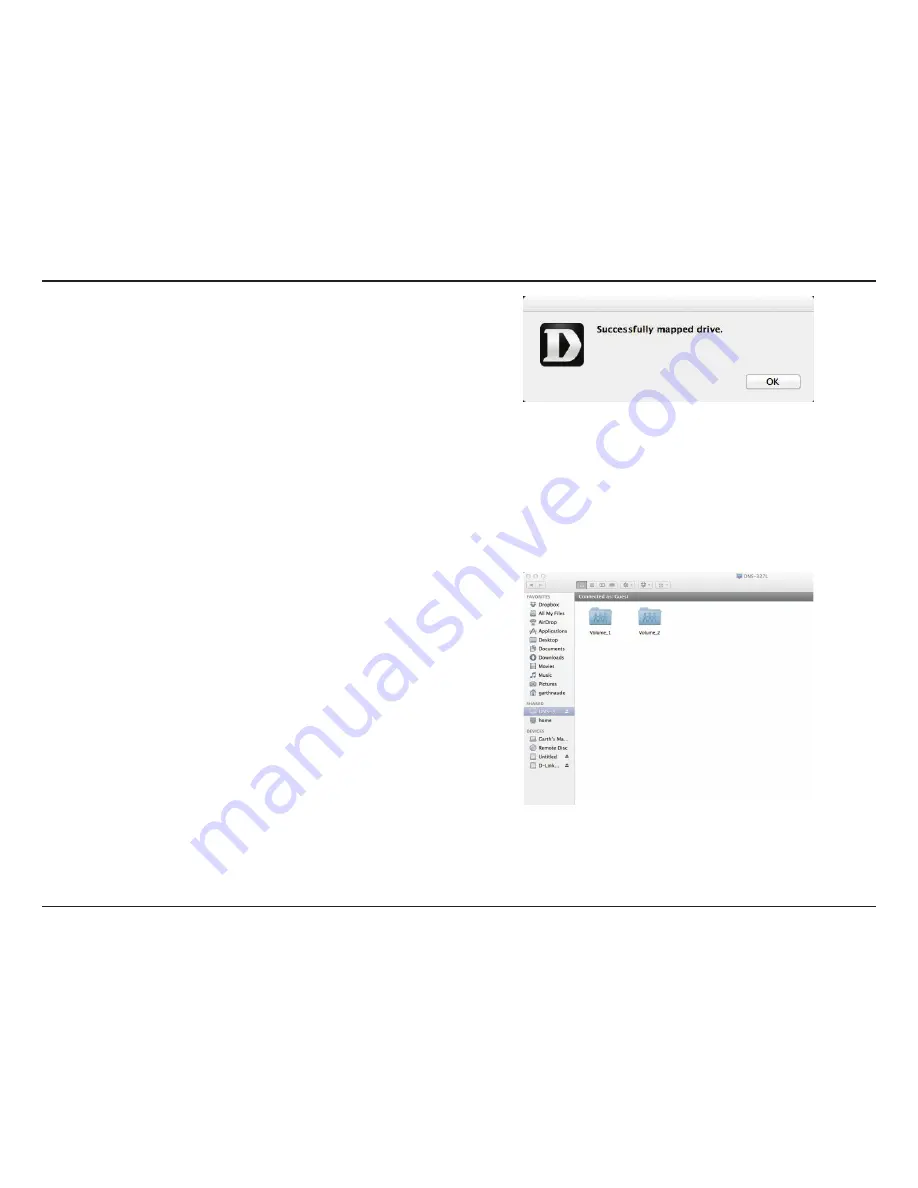
95
D-Link ShareCenter
DNS-327L
User Manual
Section 2 - Getting Started
Step 10:
A pop-up window appears notifying you that mapping the drive was
a success. Click OK to continue. Use the Disconnect button to disconnect from
the mapped drive(s).
Step 11:
Finder now opens the drive and displays the DNS-327L under the
Shared column on the left and the Volumes on the right.
















































