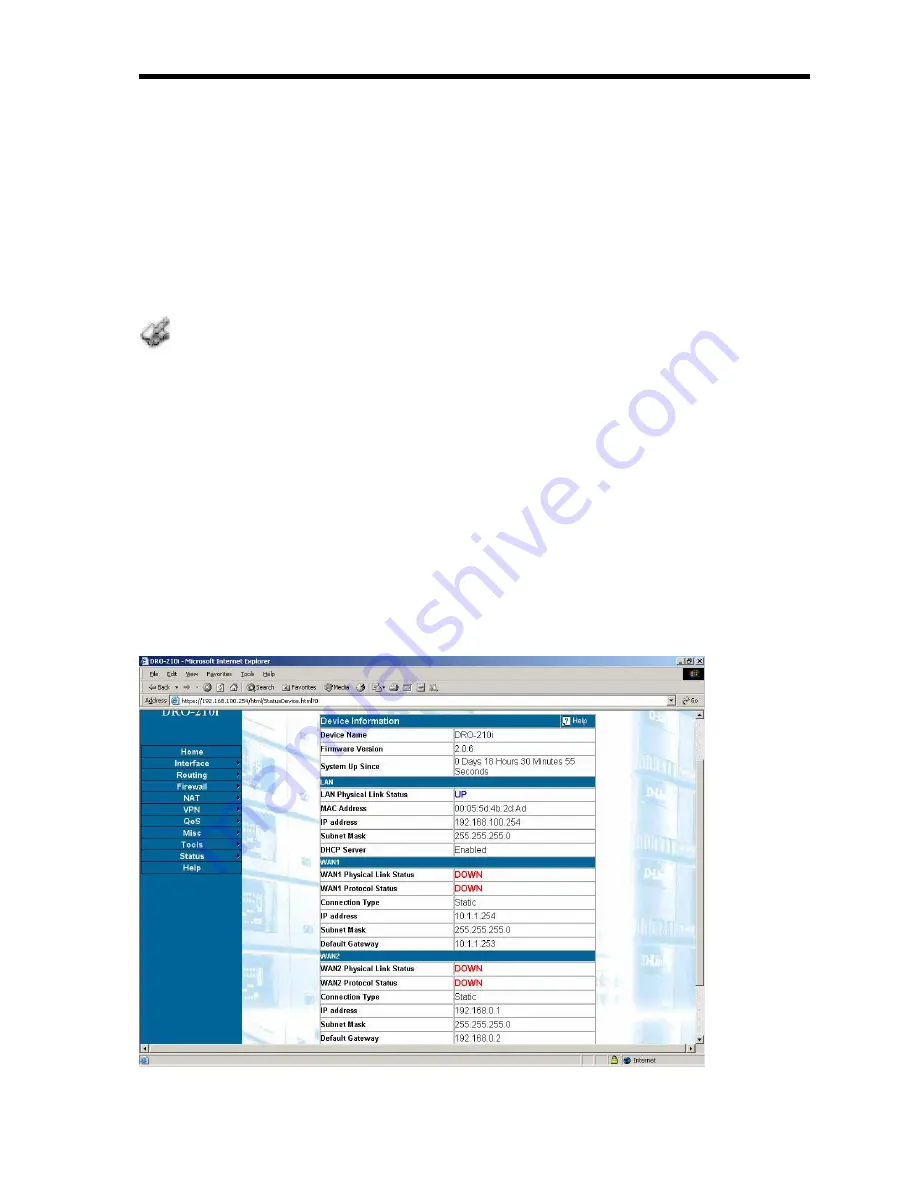
DRO-210i Web Configuration
DRO-210i User Manual Page 3-69
Remote Access Status Enable/Disable:
It allows the user to enable or
disable the entire feature. If user disables Remote Access, then it is not
possible to configure the Web remotely.
Remote IP
- This is the IP address of the machine or device which can
configure DRO-210i remotely. If NAT is enabled on the remote side then
the Global IP should be entered here because DRO-210iwill get the
request from that Global IP.
If Firewall is not enabled then remote access is enabled by default. i.e. Since
there is no firewall, anybody can access your web-configuration. In order to use
this remote access effectively, configure firewall properly and block all the traffic,
which you do not need. Then if you enable Remote access, only those IP addresses
that are configured can access the web-configuration of DRO-210i.
3.9 Status
3.9.1
Status – Device Info
Click on
Status > Device Info
to get the web page as shown
below:






























