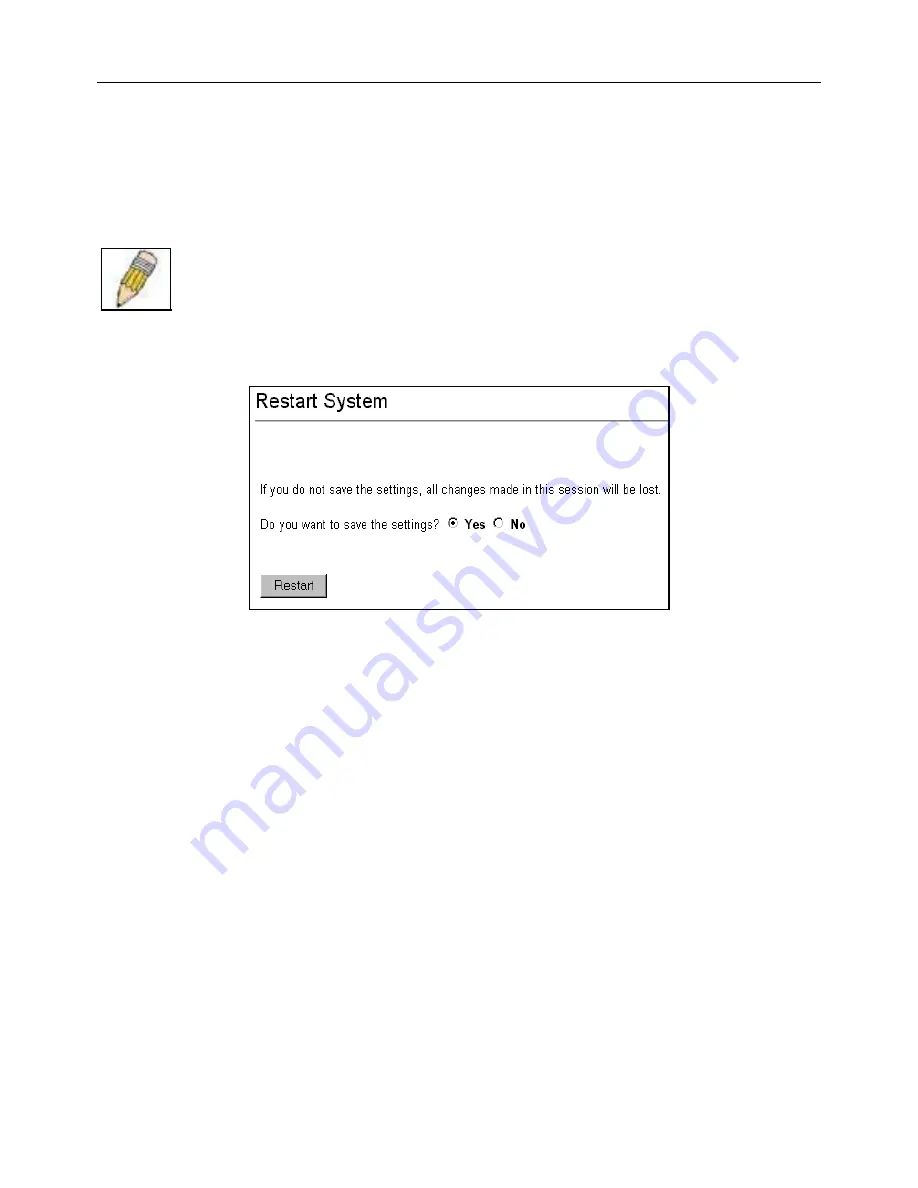
DES-3226S Layer 2 Fast Ethernet Switch User’s Guide
44
Restart System
Use the menu below to restart the Switch.
Click to check the
Yes
option if you want to save the current configuration to non-volatile RAM before restarting the Switch.
Click the
No
option if you do not want to save the current configuration before restarting the Switch. In this case, all of the
configuration information entered from the last time
Save Changes
was performed will be lost.
NOTE:
Clicking the
Yes
option in the
Restart
menu is equivalent to executing
Save Changes
and
then restarting the Switch.
Click the
Restart
button to restart the Switch.
Figure 6 - 7. Restart System Screen
Basic Setup
The hyperlinked menus contained in the Basic Setup folder include:
•
Switch Information
•
Basic Switch Setup
•
Stacking Information
•
Port Configuration
•
Port Security Settings
•
Multicast Port Filtering Mode
•
Traffic Segmentation Table
•
User Accounts
•
Management Station Ip Address
•
Serial Port Settings
These menus are discussed below in this section with the exception of the User Accounts (see previous section on
User
Accounts Management
).
The menus within subfolders in the Basic Setup folder are presented in separate sections including
•
SNTP SETTINGS
•
NETWORK MANAGEMENT
•
SWITCH UTILITIES
Summary of Contents for DES-3226S
Page 126: ......






























