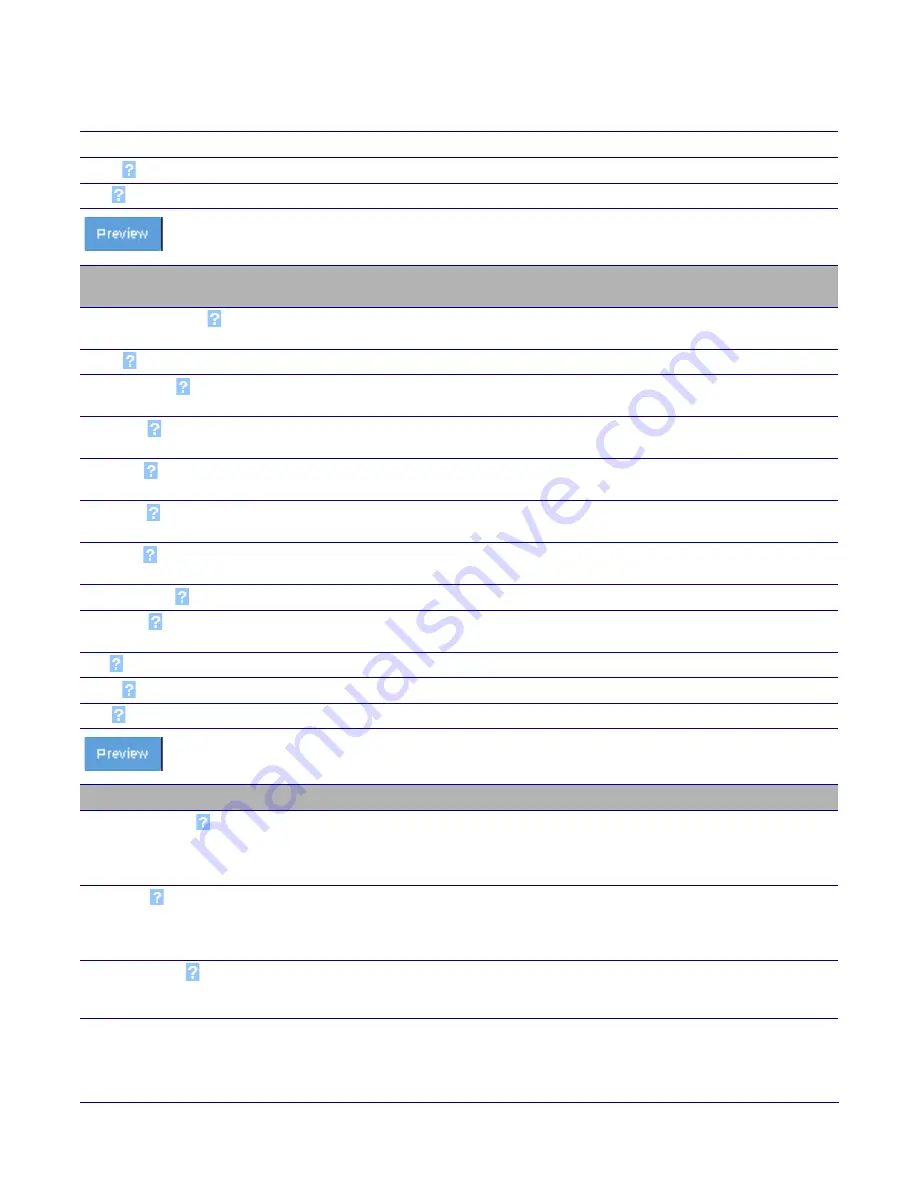
Operations Guide
931281I
CyberData Corporation
Green
The green LED value for SIP Call.
Blue
The blue LED value for SIP Call.
Use this button to preview the strobe flashing behavior for the
SIP Call Strobe
Settings
.
MWI Strobe Settings
The following strobe settings will only appear if you are using the Strobe Kit. If
you are not using the Strobe Kit, you will not see the strobe settings.
Blink Strobe on MWI
When selected, the strobe will blink a scene when a voicemail is waiting for its
extension.
Scene
Select desired scene (only one may be chosen).
ADA Compliant
Strobe will blink ON at the specified brightness for 150ms then OFF for 350ms during
the duration of the event.
Slow Fade
Strobe will increase in brightness from 0 to the specified brightness and back to 0 over
the course of about 3.5 seconds during the duration of the event.
Fast Fade
Strobe will increase in brightness from 0 to the specified brightness and back to 0 over
the course of about 1.5 seconds during the duration of the event.
Slow Blink
Strobe will blink ON at the specified brightness for one second then OFF for one
second during the duration of the event.
Fast Blink
Strobe will blink ON at the specified brightness then OFF five times per second during
the duration of the event.
MWI Call Color
Select desired color (only one may be chosen).
Brightness
How bright the strobe will blink when there is a message waiting. This is the maximum
brightness for “fade” type scenes.
Red
The red LED value for MWI.
Green
The green LED value for MWI.
Blue
The blue LED value for MWI.
Use this button to preview the strobe flashing behavior for the
MWI Strobe Settings
.
Nightringer Settings
Enable Nightringer
When Nightringer is enabled, the device will attempt to register a second extension
with the SIP server. Any calls made to this extension will play a ringtone (corresponds
to
Night Ring
on the
Audiofiles
page). By design, it is not possible to answer a call to
the Nightringer extension.
SIP Server
Enter the SIP server address as an IPv4 address in dotted decimal notation or a fully
qualified domain name. This parameter also becomes the host portion of the SIP-URI
for the device's Nightringer extension on the SIP server. This field can accept entries
of up to 255 characters in length.
Remote SIP Port
The Remote SIP Port is the port number the device will use as the destination port
when sending SIP messages for the Nightringer extension. The default Remote SIP
Port is 5060. The supported range is 0-65536. Enter up to 5 digits.
Table 2-17. SIP Page Parameters (continued)
Web Page Item
Description
Summary of Contents for InformaCast Enabled 011406
Page 80: ...Operations Guide 931281I CyberData Corporation Figure 2 41 SSL Configuration Page ...
Page 81: ...Operations Guide 931281I CyberData Corporation Figure 2 42 SSL Configuration Page ...
Page 90: ...Operations Guide 931281I CyberData Corporation Figure 2 47 Audiofiles Page ...
Page 91: ...Operations Guide 931281I CyberData Corporation Figure 2 48 Audiofiles Page ...
















































