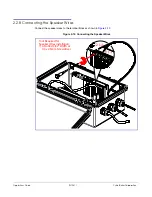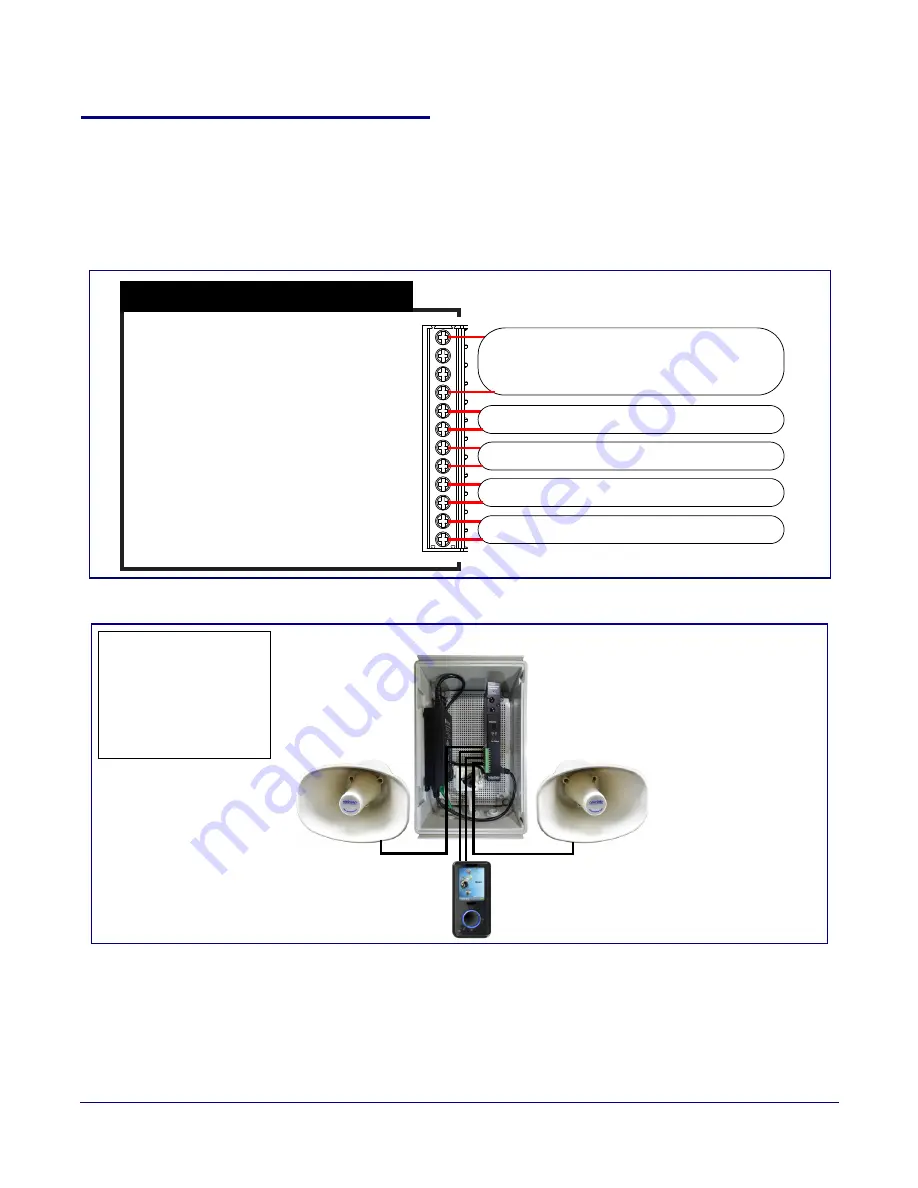
Operations Guide
931281I
CyberData Corporation
2.2.12 InformaCast Enabled Loudspeaker Amplifier (AC-Powered) System
Installation and Connection Options
The following figures show the connection options for the InformaCast Enabled Loudspeaker
Amplifier (AC-Powered).
Figure 2-17. InformaCast Enabled Loudspeaker Amplifier (AC-Powered) Connections
Figure 2-18. Line-In Connection
Mono(+)/Left Spkr (+) - 12
Left Spkr (-) - 11
Right Spkr (+) - 10
Mono(-)/Right Spkr (-) - 9
Line-Out (+) - 8
Line-Out (-) - 7
Line-In (-) - 6
Line-In (+) - 5
Relay COM - 4
Relay NO/NC - 3
Door Sense/Button Common (GND) - 2
Door Sense/Button Contact (+) - 1
CLASS II WIRING
Speaker Connections
(
)
Line-Out Connection (10K Ohm)
Line-In Connection (
)
Relay Connection (
Sensor Connection (
When line-in is enabled on
the device, the audio
received from the line-in
connection will be played
to the speaker(s) and line-
out connection as the low-
est priority audio.
Music Source
Loudspeaker Amplifier
Summary of Contents for InformaCast Enabled 011406
Page 80: ...Operations Guide 931281I CyberData Corporation Figure 2 41 SSL Configuration Page ...
Page 81: ...Operations Guide 931281I CyberData Corporation Figure 2 42 SSL Configuration Page ...
Page 90: ...Operations Guide 931281I CyberData Corporation Figure 2 47 Audiofiles Page ...
Page 91: ...Operations Guide 931281I CyberData Corporation Figure 2 48 Audiofiles Page ...