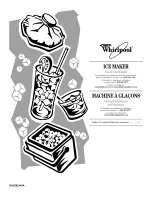11.10 Bleeding occurs around text
CAUSE
REMEDY
The LED head is dirty.
Wipe the LED head clean with a soft tissue (see
The paper contains humidity.
Replace the paper with new paper.
11.11 Toner comes off when rubbed
CAUSE
REMEDY
The paper weight setting is not suitable.
Set Menus > Feeder conig > Mediaweight to a suitable value on the operation
panel or set Mediaweight to a heavier value.
168
Summary of Contents for TK306
Page 1: ...USER MANUAL TK306...
Page 2: ......
Page 10: ...10...
Page 12: ...12...
Page 14: ...14...
Page 17: ...3 3 Device components connectors view 1 Ethernet LAN 2 Host devices 3 USB 1 2 3 17...
Page 28: ...28...
Page 33: ...Insert the A end of the USB cable into the USB interface connector of the computer 4 33...
Page 40: ...Remove the cover toner Close the top cover 3 4 40...
Page 42: ...Close the cover for the toner cartridge compartment 8 42...
Page 50: ...Repeat the operation for the bottom sensor Close the feeder cover 6 5 50...
Page 114: ...114...
Page 126: ...126...
Page 147: ...Return the image drum unit to its original position in the machine Close the top cover 5 6 147...
Page 151: ...Return the image drum unit to its original position in the machine Close the top cover 7 8 151...
Page 153: ...Gently pull out the jammed paper Close the feeder cover until it clicks 3 4 153...
Page 162: ...162...
Page 184: ...184...
Page 198: ...198...
Page 210: ...210...
Page 212: ...212...
Page 214: ...214...
Page 215: ......