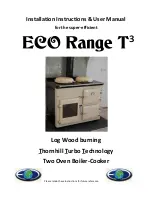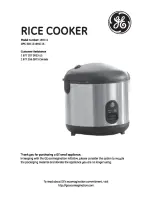12
Care and Maintenance
Cleaning
Unplug the power cord before cleaning. Do not spray water directly on the product and do not use
benzene or thinner to clean.
Failure to keep the cooker clean is one of the causes of rice taking on a smell while being kept
warm.
1
Inner Pot
Do not use a rough or metallic scrubber or brush
or harsh abrasives. These products can strip or
damage the coating. Use a dish detergent with
soft cloth or a sponge to clean.
Do not use abrasives, toothpaste, or any type of
polish to bring gloss to surface of the inner pot.
Doing so can discolor or damage the coating.
2
Inner Pot Lid and Pressure Packing
Take a dish towel, soaked in water and then wrung
out, and wipe off debris and buildup. Keeping the
pressure packing clean maintains the product’s
performance and helps keep the rice smelling
fresh.
Do not detach the pressure packing to clean.
Instead, simply wipe it clean using a clean dish
towel.
3
Inside of the Main Unit
Take out the inner pot and remove all debris and
buildup from the bottom surface. Debris and
buildup on the automatic temperature sensor and
the bottom surface inside the cooker prevent the
cooker from monitoring the temperature, resulting
in poor performance and malfunction. There is
also risk of fire. Clean using a dish towel that has
been soaked in water and wrung out. Take caution
not to damage the automatic temperature sensor.
Do not clean immediately after cooking or keeping
rice warm. There is risk of getting burned.
4
Water Collector
Detach the water collector and clean.
Detach the water collector and wash using a neutral
dish detergent and a sponge.
5
Accessories
Wash the rice scoop, measuring cup, and clean
cover and then dry them completely before storing.
WHA-LX1000iD_ENG.indd 12
2017-06-21 �� 3:51:19
Summary of Contents for WHA-LX1000iDUS Series
Page 30: ...30 MEMO WHA LX1000iD_ENG indd 30 2017 06 21 3 51 28 ...
Page 31: ...MEMO 31 MEMO WHA LX1000iD_ENG indd 31 2017 06 21 3 51 28 ...
Page 33: ...WHA LX1000ID_KOR indd 2 2017 06 21 3 52 36 ...
Page 36: ... 120 V 4 WHA LX1000ID_KOR indd 4 2017 06 21 3 52 42 ...
Page 37: ...5 WHA LX1000ID_KOR indd 5 2017 06 21 3 52 43 ...
Page 39: ...하여 7 WHA LX1000ID_KOR indd 7 2017 06 21 3 52 48 ...
Page 40: ...클린커버를 장착하지 않으면 제품이 작동하지 않습니다 8 WHA LX1000ID_KOR indd 8 2017 06 21 3 52 49 ...
Page 41: ...9 WHA LX1000ID_KOR indd 9 2017 06 21 3 52 50 ...
Page 43: ...11 WHA LX1000ID_KOR indd 11 2017 06 21 3 52 55 ...
Page 44: ...12 WHA LX1000ID_KOR indd 12 2017 06 21 3 52 56 ...
Page 45: ...13 WHA LX1000ID_KOR indd 13 2017 06 21 3 52 57 ...
Page 46: ...14 WHA LX1000ID_KOR indd 14 2017 06 21 3 52 57 ...
Page 47: ...15 WHA LX1000ID_KOR indd 15 2017 06 21 3 52 58 ...
Page 48: ...16 WHA LX1000ID_KOR indd 16 2017 06 21 3 52 59 ...
Page 49: ...17 WHA LX1000ID_KOR indd 17 2017 06 21 3 52 59 ...
Page 51: ...19 WHA LX1000ID_KOR indd 19 2017 06 21 3 53 00 ...
Page 53: ...21 WHA LX1000ID_KOR indd 21 2017 06 21 3 53 02 ...
Page 54: ...22 WHA LX1000ID_KOR indd 22 2017 06 21 3 53 03 ...
Page 55: ...23 WHA LX1000ID_KOR indd 23 2017 06 21 3 53 03 ...
Page 57: ...25 WHA LX1000ID_KOR indd 25 2017 06 21 3 53 04 ...
Page 60: ...28 WHA LX1000ID_KOR indd 28 2017 06 21 3 53 07 ...
Page 61: ...클린커버의 결합 상태를 반드시 확인하세요 29 WHA LX1000ID_KOR indd 29 2017 06 21 3 53 07 ...
Page 62: ... 30 WHA LX1000ID_KOR indd 30 2017 06 21 3 53 08 ...
Page 63: ... 31 WHA LX1000ID_KOR indd 31 2017 06 21 3 53 08 ...