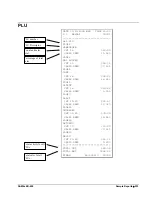SAM4s ER-650
Sample Reports
•
229
continued from previous page
SALE DISC. 2
-5.22
SALE SURCH. 3
$3.23
% 4 0
$0.00
% 5 0
$0.00
NET SALE 26
$281.18
CREDIT TAX1 4
-1.11
CREDIT TAX2 1
-0.23
CREDIT TAX3 2
-0.89
CREDIT TAX4 1
-0.39
FD/S CREDIT 0
$0.23
RETURN 33
-59.73
ERROR CORR 2
-4.00
PREVIOUS VD 1
-1.50
MODE VOID -2
-6.40
CANCEL 2
$16.00
GROSS SALES $375.63
CASH SALES 13
$133.49
CHECK SALES 1
$23.05
R/A 1 1
$145.00
R/A 2 0
$0.00
R/A 3 0
$0.00
P/O 1 1
-140.00
P/O 2 0
$0.00
P/O 3 0
$0.00
continued . . .
Net Sales
Credited tax for
each tax. (Tax is
credited for negative
taxable sales, i.e.
mdse return
transactions.)
Food stamp change
credited to sales
Total and count for
each type of
transaction
correction.
Gross Sales
Totals and counters
for CASH and
CHECK sales
Total and count for
each type R/A
(received on
account) and P/O
(paid out) key.
Total and count for
each % function key
(i.e. discouts &
coupons)