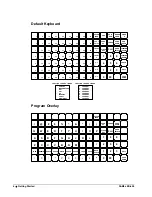SAM4s ER-650
Operating Instructions
•
19
Clerk Operations
The number of clerks available is determined by memory allocation. See "Memory
Allocation" in the "Service Mode Programming" chapter.
You can choose a push button or code entry clerk system:
•
The simplest clerk system is the push button system. This is also the default
system; the register will operate this way unless it is programmed otherwise.
You simply press the
CLERK #
key to sign on or sign off the clerk. You
can operate only one clerk per register when you choose this method.
•
You can provide maximum security in a multiple clerk system with the code
entry system. Enter the clerk secret code, then press the
CLERK #
key to
sign on the register.
•
You can sign off a clerk by entering
0
, then pressing the
CLERK #
key.
You can also select stay down or pop-up mode for clerk operation:
•
Stay down means that once a clerk is signed on, the same clerk will remain
signed on until the clerk signs off. A stay down clerk system might be used
when only one operator uses the register at a time, and a different operator
begins when a work shift is changed.
•
Pop-up means that the clerk is automatically signed off an the end of each
transaction. Therefore, to begin a transaction, you must first sign a clerk on.
A pop-up clerk system might be used in a department store, where several
clerks might use the register during the same shift and clerk sales information
is required.
See "System Options" in the "Program Mode Programming" chapter to set clerk options.