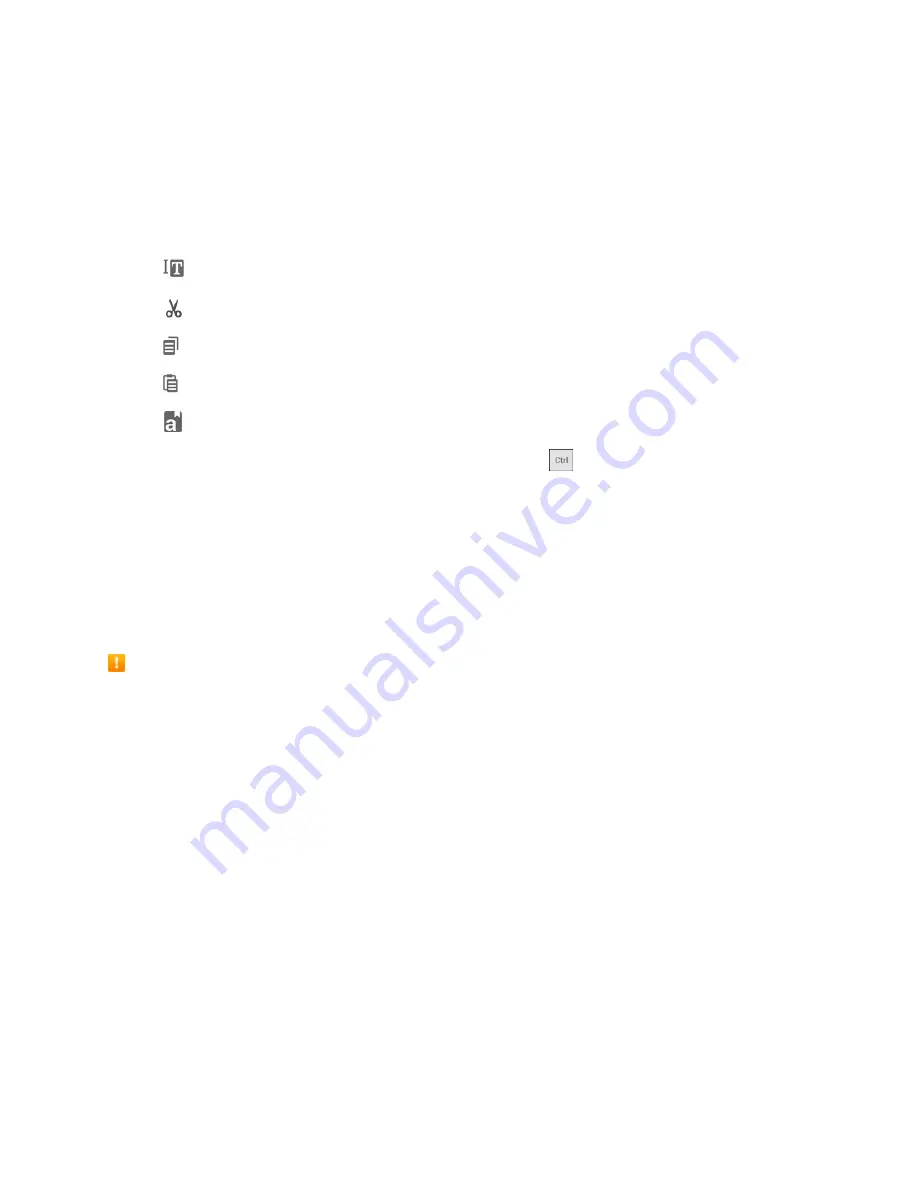
Basic Operations
26
Tips for Editing Text
Your tablet gives you many options to make entering text easier, including copying, cutting, and
pasting text, using voice-to-text input, customizing the user dictionary, using predictive text, and
more.
n
Double-tap text to highlight it, and then select from the following options:
l
Select all
: Highlight all the text in the field.
l
Cut
: Remove the selected text and save it to the clipboard.
l
Copy
: Copy the selected text to the clipboard.
l
Paste
: Insert the last copied or cut text into the current field.
l
Dictionary
: Access your personal dictionary.
Note
: Editing options may vary between apps. Touch and hold
for quick access to cut (x), copy
(c), paste (v), undo (z), redo (y), and select all (a).
Google Account
You will need a Google Account to access several tablet features such as Gmail, Google Maps,
Hangouts, and the Google Play applications. Before you are able to access Google applications, you
must enter your account information. These applications sync between your tablet and your online
Google Account.
Google Account Cautions
Be sure not to forget your Google Account ID or password.
Create a Google Account
If you do not already have a Google Account, you can create one online or by using your tablet.
Note
: You can also create and sign into your Google/Gmail account through your tablet’s Setup
application.
Note
: Although you need a Gmail account to use certain features of your tablet, such as Google
Play, you do not need to use Gmail as the default account for your tablet.
Create a Google Account Online
1. From a computer, launch a Web browser and navigate to
.
2. On the main page, click
Sign in
.
3. Click
Create an account
, and then follow the prompts to create your free account.
Summary of Contents for Samsung Galaxy Tab E
Page 2: ...Available applications and services are subject to change at any time ...
Page 30: ...Basic Operations 21 2 Tap About device 3 Tap Status SIM card status ...
Page 42: ...Basic Operations 33 1 From home tap Apps Settings Accounts 2 Tap Add account ...
Page 98: ...Messaging and Internet 89 The inbox opens 2 Tap Search ...
Page 101: ...Messaging and Internet 92 2 Tap Google ...
Page 108: ...Messaging and Internet 99 1 From home tap Apps Settings Accounts 2 Tap Add account Email ...
Page 190: ...Apps and Features 181 n From home tap Apps Samsung ...
Page 285: ...Settings 276 2 Read the factory data reset information page and tap Reset device ...






























