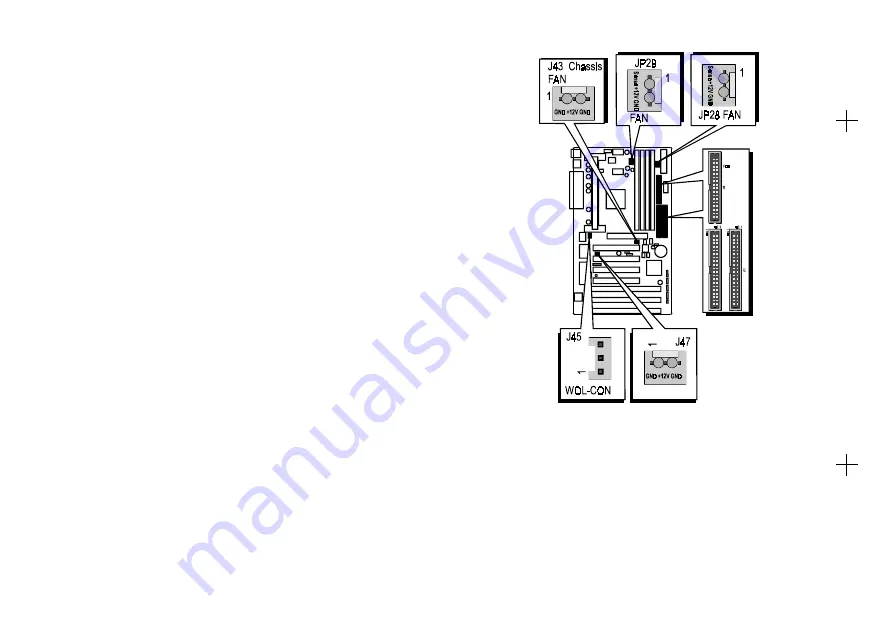
4-6 Connectors
CPU, Chassis & AGP cooling FAN
connectors (JP29, JP28, J43 and
J47)
The motherboard provides three
onboard 12 V cooling fan power
connectors for the CPU (JP28 and
JP29), Chassis (J43) and AGP
device (J47) cooling fans.
Depending on the fan’s
manufacturer, the wiring and plug
type may be different. The red wire
should be connected to +12V and
the black wire should be connected
to ground (GND).
Wake-On-LAN connectors (J45)
You can attach a 3-pin connector
from a LAN card which supports
the Wake-On-LAN (WOL) feature
to this connector. This feature
allows users to wake the connected
system through the LAN card.
Enhanced IDE and Floppy Connectors
The motherboard is shipped with one 40-pin ribbon cable for IDE hard disk drives and one
34-pin ribbon cable for floppy disk drives.
Make sure that the colored or dotted stripe of each cable is aligned to Pin 1 of its corresponding
connector.
Figure 4-5: Locations of the FAN and Wake-On-LAN connectors.















































