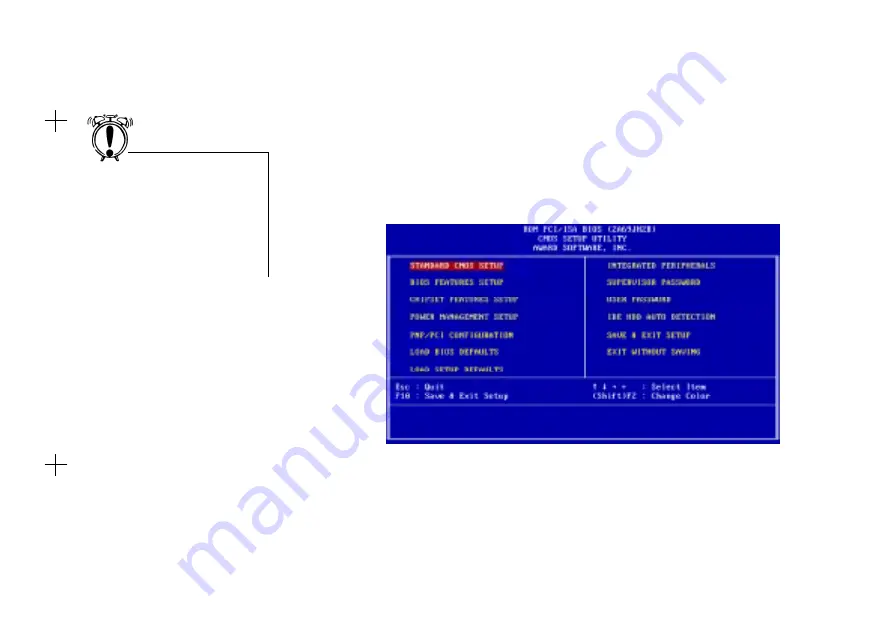
Memory Configuration and BIOS Settings 6-3
7RFKDQJH%,26
VHWWLQJVLQ&026
1. Switch on your computer.
2. During the memory check, press the <Delete> key.
The CMOS Setup Utility menu similar to Figure 6-1 on page 6-3 appears.
If you did not respond in time, restart your system by pressing the Reset button on your
computer.
3. To select a menu option, use the arrow keys to browse to the desired option and then press
<Enter>.
4. After you have changed the BIOS settings, press <F10> to save the settings and exit the
CMOS Setup Utility. Your system continues to start up.
Do not change the BIOS settings
unless you have a good
understanding of how they work
and know the effects of any
changes you make. Incorrect
BIOS settings may cause your
system to stop functioning.
Figure 6-1: The CMOS Setup Utility menu.






























