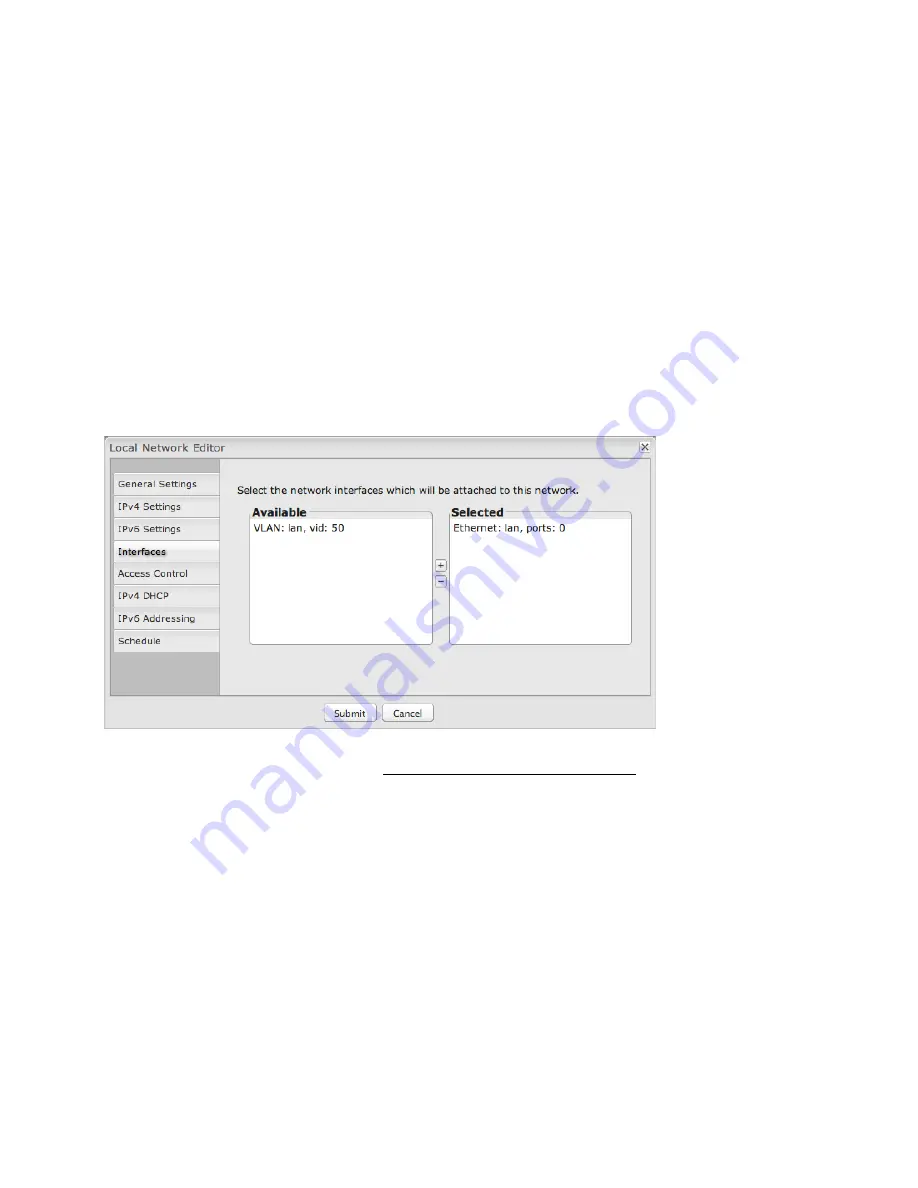
INTERFACES
Select network interfaces to attach to this network. Choose from the Ethernet ports and VLAN interfaces. Double-click on an
interface shown on the left in the
Available
section to move them to the
Selected
section on the right (or highlight an interface and
click the “+” button). To deselect an interface, double-click on an interface in the
Selected
section (or highlight the interface and
click the “–“ button).
If you want more interface options, you must configure additional interfaces separately. See the
LOCAL NETWORK INTERFACES
section below (on this same administration page:
NETWORK SETTINGS
→
LOCAL NETWORKS
).
www.4Gon.co.uk [email protected] Tel: +44 (0)1245 808295 Fax: +44 (0)1245 808299
Summary of Contents for ARC CBA850
Page 1: ...www 4Gon co uk info 4gon co uk Tel 44 0 1245 808295 Fax 44 0 1245 808299 ...
Page 14: ...2 HARDWARE OVERVIEW www 4Gon co uk info 4gon co uk Tel 44 0 1245 808295 Fax 44 0 1245 808299 ...
Page 41: ...www 4Gon co uk info 4gon co uk Tel 44 0 1245 808295 Fax 44 0 1245 808299 ...
Page 42: ...www 4Gon co uk info 4gon co uk Tel 44 0 1245 808295 Fax 44 0 1245 808299 ...
Page 43: ...www 4Gon co uk info 4gon co uk Tel 44 0 1245 808295 Fax 44 0 1245 808299 ...
Page 44: ...www 4Gon co uk info 4gon co uk Tel 44 0 1245 808295 Fax 44 0 1245 808299 ...
Page 45: ...www 4Gon co uk info 4gon co uk Tel 44 0 1245 808295 Fax 44 0 1245 808299 ...
















































