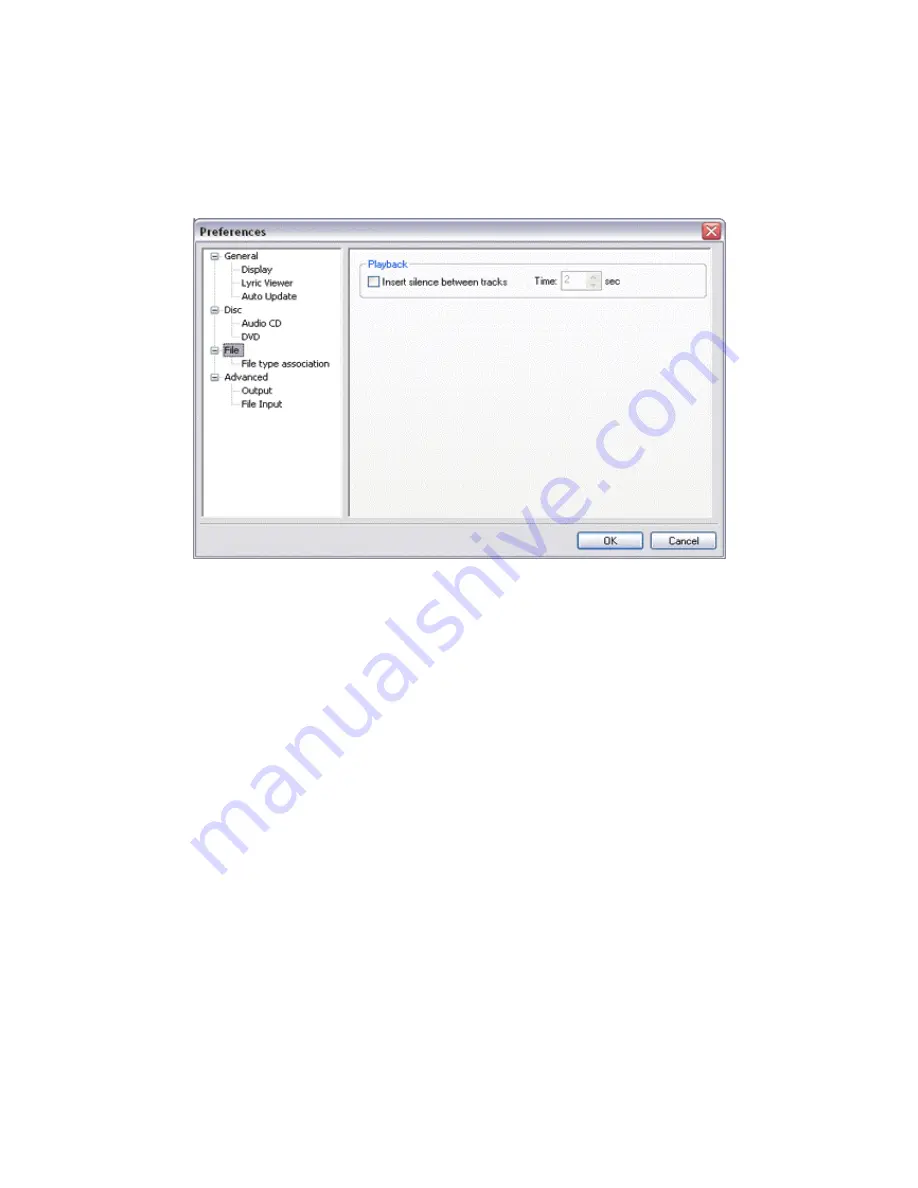
8-4 File Modes
1. Preference Playing File
: Add silence between playlist.
[Figure 8.4.1General File Mode Configuration Window ]
2. File Type Association
: Shows choice of file modes which are to be
connected with jetAudio 5.0.
Once the file mode selection has been made, you just need to open file
or by double clicking, you can start jetAudio. Next step is to connect
the extension files of your choice to jetAudio in Preference Figure 8.9.
You can select one or all of extension files. However, if you select all files,
there might be some technical problems.















































