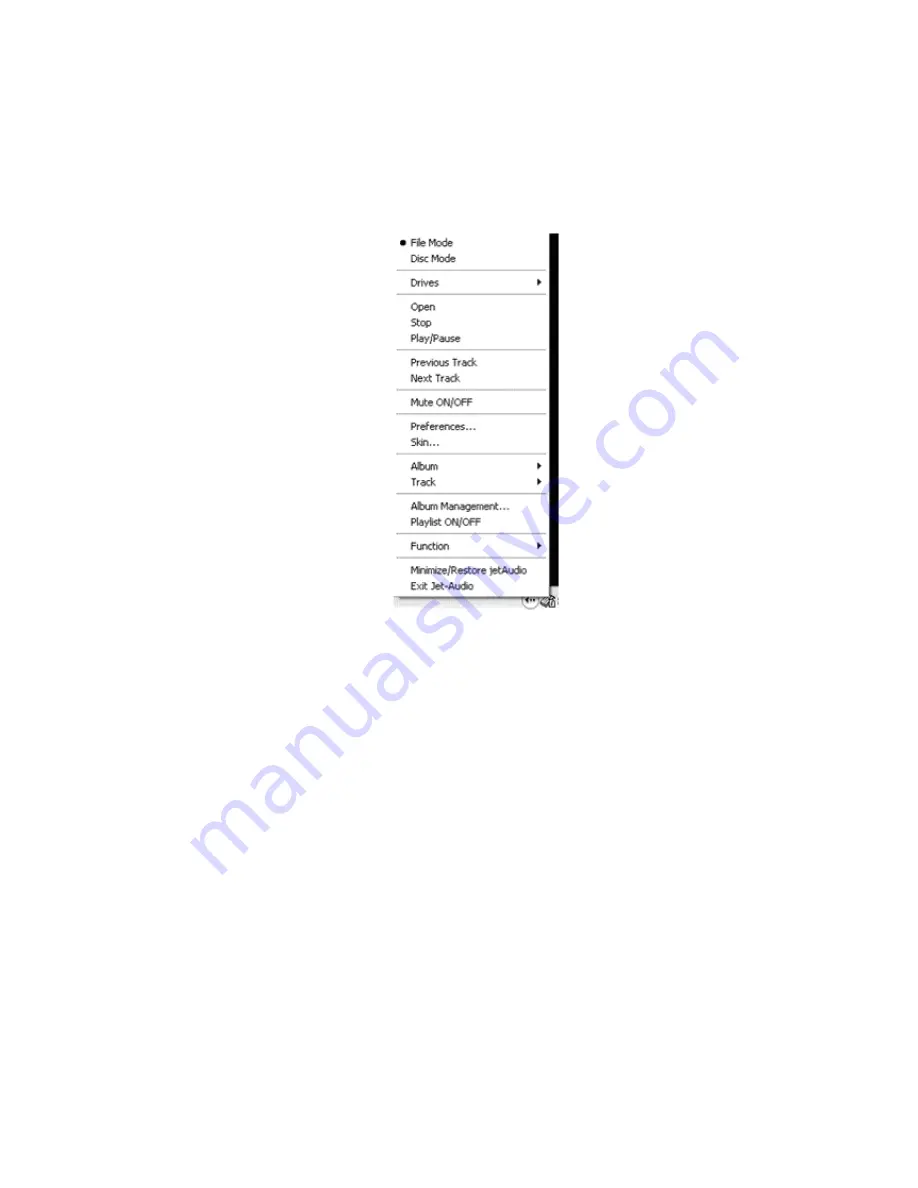
[Figure4.3 Tray Icon Menu for jetAudio]
1. File/Disk Mode: Convert file or disk mode.
2. Driver: If there are multiple CD related drivers, you can select a driver for
playback.
3. Open: Displays the preference window to select a file to be played.
4. Stop: Stops the currently playing file.
5. Play/Pause: Can play and pause
6. Previous Track/Next Track: Moves to previous or Next track.
7. Volume On/Off: Can turn on or off the sound.
8. Preference: Displays jetAudio Preference Window.
9. Skin: Shows Skin Window. Refer to Chapt 8-5.
10. Album: Shows the registered album and the list in that album.
11. Track: Shows the playlist of selected album in the order.
12. Album Management: Shows Album Management Window.
13. Playlist On/Off: Can hide or display playlist.
14. Functions: Ripping CD, File Conversion, Recording, CD Burning.












































