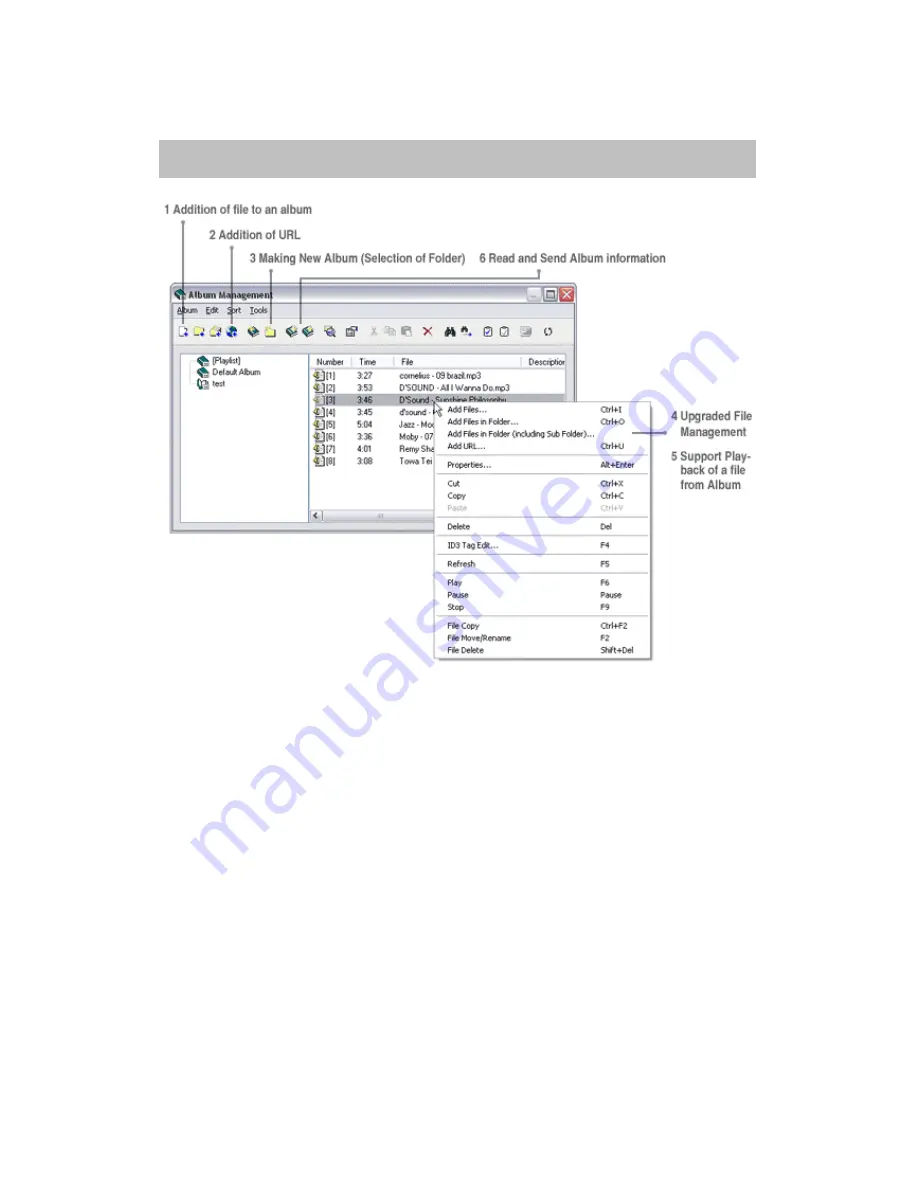
7. Album Management
[Figure 7.1 Album Management Window]
When you click Album Management, Figure 7.1 will be displayed.; you can see
currently registered albums on the left section of the window and a list of songs in
the selected album on the right section.
7-1 Addition of file to an album
To add a file to an album, click ALBUM and ADD FILES then, start adding files. You
can multi-select files by clicking Shift or Ctrl key. By clicking Add to List button, all
the files in the selected folder can be added.
If you select any file from Windows Explorer and move it to jetAudio’s main window
or Album Management Widow, the file will be automatically registered (drag and
drop function).






























