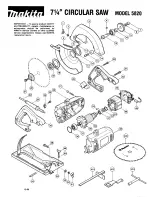4
‐
15
Error
report
Page
1
– error
report
Lists
a
historical
report
of
the
errors
and
the
time
of
occurrence.
Press
Home
to
return
to
the
main
control
menu.
Press
NEXT
to
go
to
the
troubleshooting
support
page.
Page
2
– troubleshooting
Provides
suggestions
on
troubleshooting.
6
pages
in
total.
Also
refer
to
below
table
for
error
codes,
descriptions
and
solutions.
Press
Home
to
return
to
the
main
control
menu.
Press
NEXT
to
go
to
the
troubleshooting
support
page.
Summary of Contents for SH-710LDM
Page 13: ...1 4 Illustration Safety Fence CE model only Safety Fence 右護欄 Safety Fence 左護欄 ...
Page 15: ...1 6 Illustration Emergency Stop Emergency Stop 急停按鈕 ...
Page 19: ...1 10 Illustration Safety Labels ...
Page 23: ...2 3 MACHINE PARTS IDENTIFICATION ...
Page 24: ...2 4 FLOOR PLAN Machine top view Machine front view ...
Page 25: ...2 5 Right view Drawing ...
Page 65: ...5 2 Fig 5 1 Control panel layout ...
Page 66: ...5 3 Fig 5 2 Circuit board layout ...
Page 67: ...5 4 Fig 5 3 Power supply layout ...
Page 68: ...5 5 Fig 5 4 PLC I O layout ...
Page 69: ...5 6 Fig 5 5 Main circuit layout CE ...
Page 70: ...5 7 Fig 5 6 Safety circuit layout CE ...
Page 71: ...5 8 Fig 5 7 DC24V layout CE ...
Page 72: ...5 9 Fig 5 8 Inverter layout CE ...
Page 73: ...5 10 Fig 5 9 PLC layout CE ...
Page 74: ...5 11 Fig 5 10 PLC IN1 layout CE ...
Page 75: ...5 12 Fig 5 11 PLC IN2 layout CE ...
Page 76: ...5 13 Fig 5 12 PLC IN3 layout CE ...
Page 77: ...5 14 Fig 5 13 PLC IN4 layout CE ...
Page 78: ...5 15 Fig 5 14 PLC OUT1 layout CE ...
Page 79: ...5 16 Fig 5 15 PLC OUT2 layout CE ...
Page 80: ...5 17 Fig 5 16 PLC OUT3 layout CE ...
Page 81: ...5 18 Fig 5 17 Control panel layout CE ...
Page 82: ...6 1 Section 6 HYDRAULIC SYSTEM HYDRAULIC DIAGRAMS ...
Page 83: ...6 2 Fig 6 1 Hydraulic layout ...
Page 123: ...10 23 ...