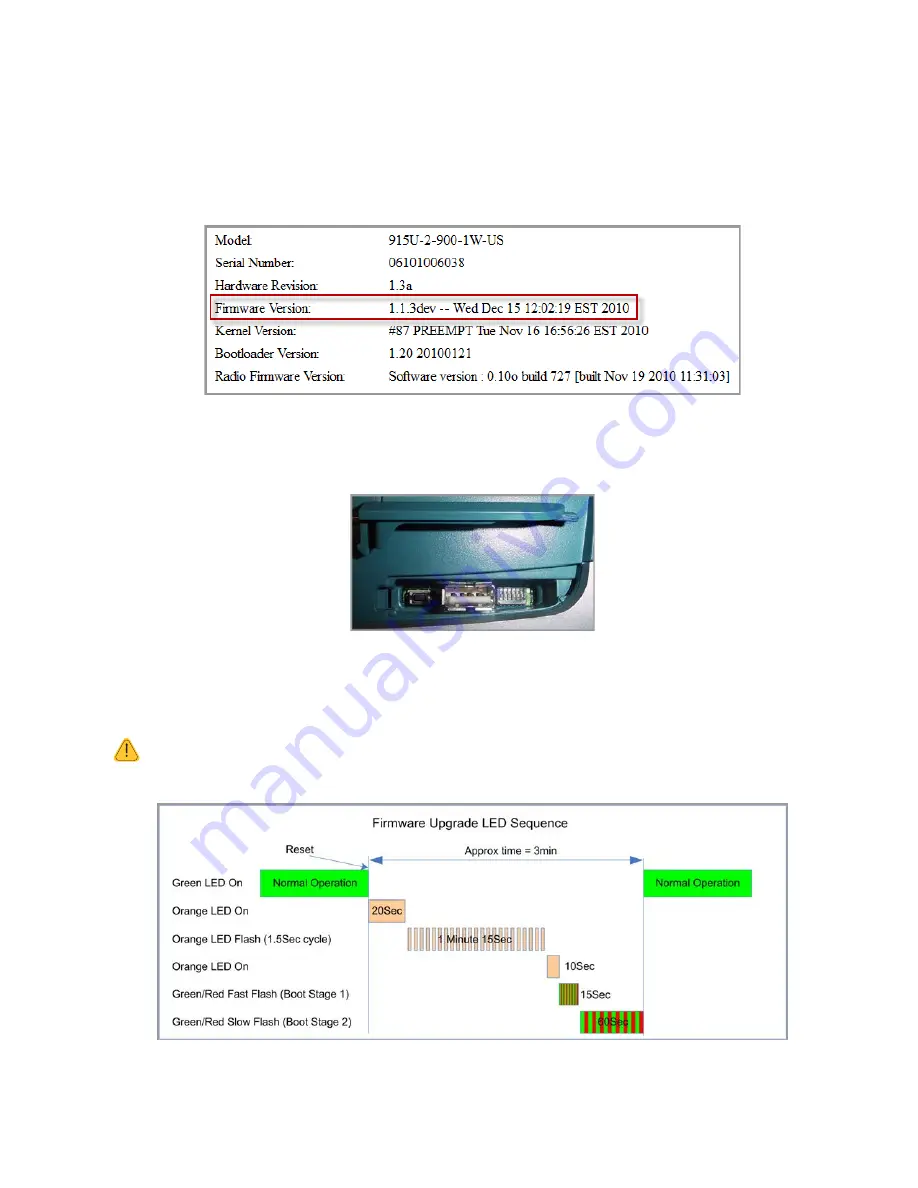
www.cooperbussmann.com/wirelessresources
Cooper Bussmann 915U-2 Wireless Mesh I/O and Gateway User Manual
77
Rev Version 1.2.2
To perform a full firmware upgrade using USB flash drive
1. Connect to the module’s Web-based configuration utility and make a note of the current firmware version,
which appears on the home webpage.
This will enable you to compare versions to confirm that the upgrade procedure has been performed
successfully.
Figure 83 Firmware Version
2. Power off the 915U-2 if it is currently powered on.
3. Remove the cover from the small access panel on side of module to reveal a USB port and switches.
Figure 84 Module USB Port and Switches
4. Plug USB stick into USB port and power on the 915U-2 module.
5. The PWR LED will flash, as indicated in Figure 85.
NOTE Do not remove the flash drive or interrupt power to the module while the upgrade is in
progress. If the upgrade process is interrupted, the module may become unserviceable and will need
to be returned to ELPRO for repair.
Figure 85 Firmware Upgrade LED Indicators
6. When the upgrade is complete, remove the USB flash drive from the module’s USB port and replace the
access panel cover.






























