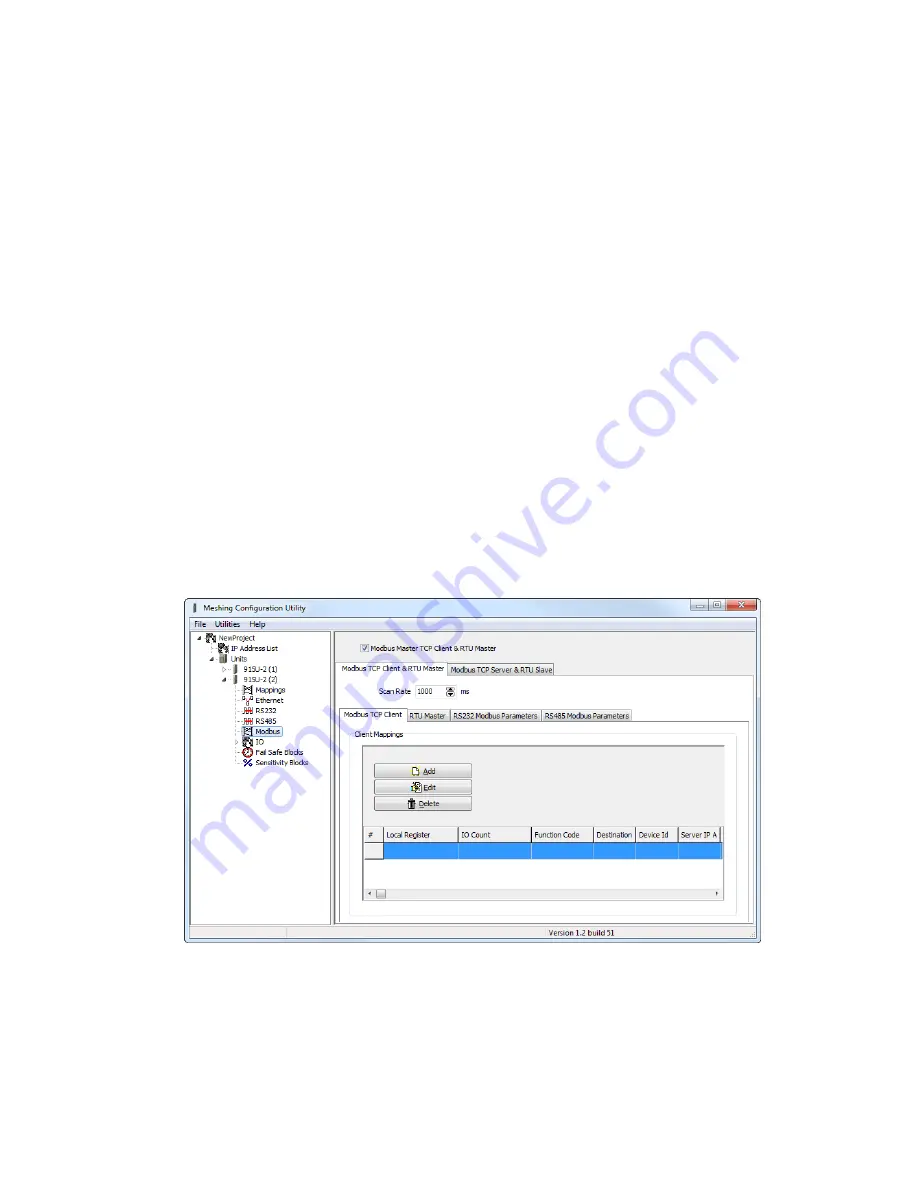
www.cooperbussmann.com/wirelessresources
Cooper Bussmann 915U-2 Wireless Mesh I/O and Gateway User Manual
59
Rev Version 1.2.2
Response Wait
Serial response timeout, in milliseconds. A serial retry is sent if a response is not
received within this timeout period.
Maximum Tries
Maximum number of request retries performed on the serial port.
Serial Modbus RTU Slave
When a serial port is configured as a Modbus RTU slave, the only parameters that need to be configured are data
rate, data format, and flow control. To configure these parameters, click the serial port (
RS-485
or
RS-232
) in the
module project tree, and then click
Modbus RTU Slave
in the
Operating Mode
drop down menu.
Modbus Configuration
The 915U-2 provides Modbus TCP client/server and Modbus RTU master/slave functionality for I/O transfer.
Modbus TCP client, Modbus RTU master, and Modbus TCP server/RTU slave can all be supported simultaneously.
When combined with the built-in Modbus TCP-to-RTU converter, the 915U-2 can transfer I/O to and from almost
any combination of Modbus TCP or RTU devices.
The 915U-2 has predefined data areas for inputs and outputs and the different I/O types (bits, words, long, floats,
and so on), which include the onboard input/outputs and are shared for both client and server. For a full list of the
available I/O and address locations see Appendix B.
To change Modbus configuration parameters, click
Modbus
in the project tree. The Modbus configuration screen
(Figure 57) is arranged in tabs. The main tabs are:
•
Modbus TCP Server & RTU Slave
—Used for configuring Modbus TCP Server or RTU Slave parameters.
•
Modbus TCP Client & RTU Master
—Used for any Modbus TCP Client and Modbus RTU Master Configuration
parameters.
Figure 57 Modbus Configuration
Modbus Master TCP
Client & RTU Master
Used to enable the Modbus master TCP client and RTU master. When this is disabled
the screen appears as in Figure 58
Scan Rate
Allows you to adjust the Modbus polling scan rate






























