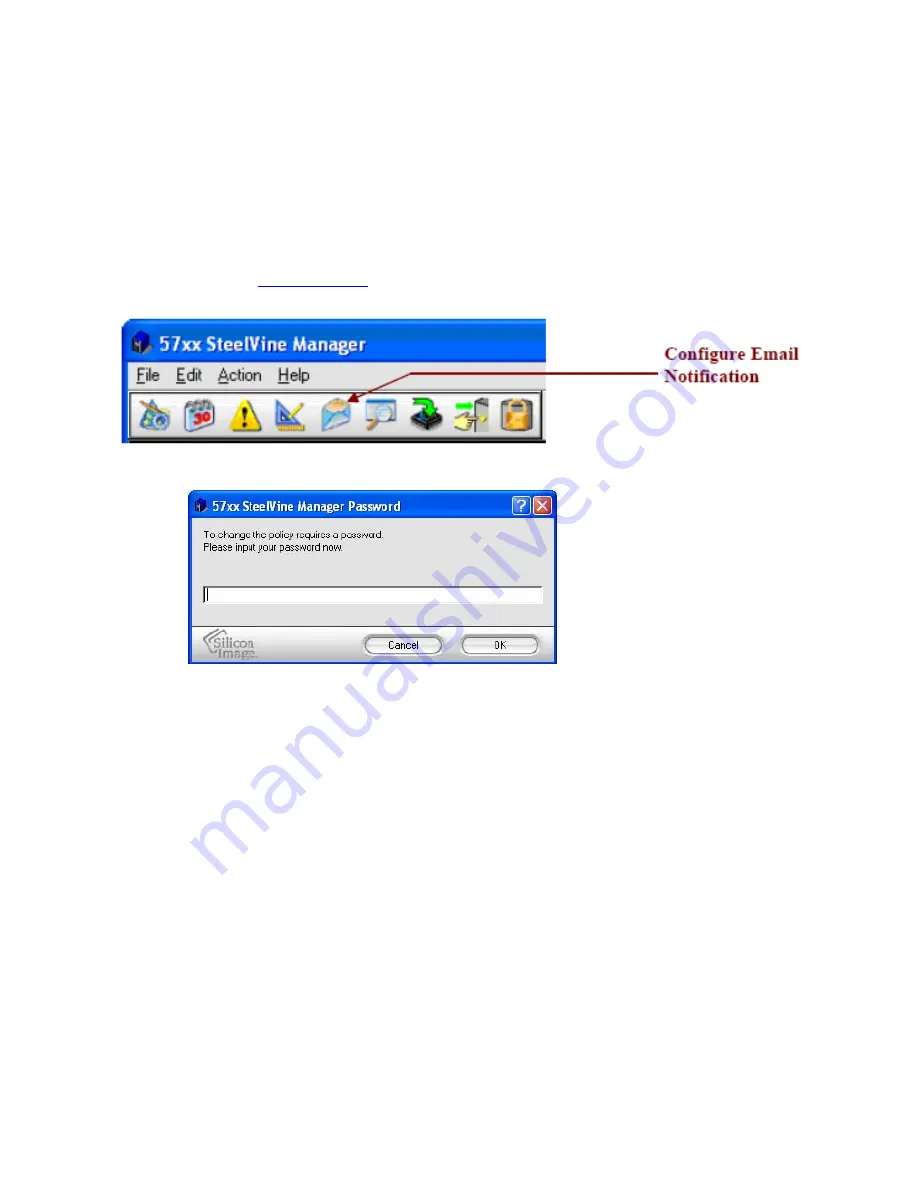
message that is sent.
Accessing the Email Notification Dialog
Use the following procedure to enable the security feature and lock all of the hard drives.
1.
Click on the
Configure
Email Notification
icon along the top of the SteelVine
Manager
Status Window
or select the Setup Email Notification item from the Edit
menu pull-down list.
2.
Enter the Administrative password for your system (the default password is
admin
).
3.
The
Email Notification
setup screen show below will appear.






























