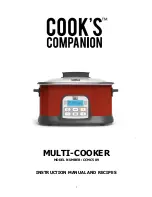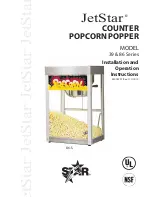2
CONGRATULATIONS!
The Cooks Companion
™
MULTI-COOKER makes cooking easy
with a digital control panel featuring 11 pre-set cooking
functions including Bake, Roast, Steam, Sauté, and Sous Vide.
This multi-cooker includes a ceramic non-stick inner pot for
easy clean up. Get started cooking with the great recipes that
follow and enjoy!
Important Safeguards for Your Multi-Cooker
●
Carefully read all instructions before operating the Multi-
Cooker and save for future reference.
●
To eliminate a choking hazard for young children, remove and
safely discard the protective cover that is fitted to the power
plug on the appliance.
●
Remove any packaging material and promotional stickers
before using the Multi-Cooker for the first time.
●
Always ensure the Multi-Cooker is properly assembled before
use. The removable inner pot must be in place to use this
appliance.
●
Never plug in or switch on the Multi-Cooker without having
the removable cooking bowl placed inside the stainless steel
housing.
●
Do not place food or liquid directly into the stainless steel
housing. Only the removable cooking bowl is designed to
contain food or liquid.
●
Do not use the removable cooking bowl in a conventional
oven. Do not place the removable cooking bowl onto a heat
gas or electric burner.
●
Use only the removable cooking bowl supplied. Do not use
any other bowl inside the stainless steel housing.
●
Do not use a damaged or cracked removable cooking bowl.
Summary of Contents for CCMC509
Page 1: ...1 MULTI COOKER MODEL NUMBER CCMC509 INSTRUCTION MANUAL AND RECIPES...
Page 14: ...14 RECIPES...
Page 16: ...16...