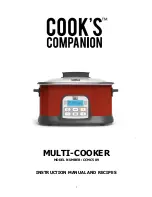10
Using the Slow Cook Function
1.
Place ingredients in the inner pot.
2.
Press the “POWER” button to turn on the multi-cooker.
3.
Press the “SELECT” button until the arrow has reached the
“SLOW COOK” function, you can chose “HI”(high), “LOW’ and
“KEEP WARM” settings by press “SELECT” button.
4.
Then press “START/STOP” button to start to start the multi-
cooker.
5.
This function works best with the lid placed on the multi-cooker.
Using the Sauté Function
1.
Press the “POWER” button to turn on the multi-cooker.
2.
Press the “SELECT” button until the arrow has reached the
“SAUTE” function.
3.
The default temperature is 390°F and the time is 10 minutes,
use the “TEMP/TIME” to set desired time and temperature. To
change the temperature, press “TEMP/TIME” until the
temperature is blinking on the screen. To change the time,
press “TEMP/TIME” until the time is blinking on the screen.
4.
Then press “TIME/TEMP” and “+” and “-” to adjust
temperature (range is from 375 to 390°F), and and “+” and “-”
to adjust cooking time (range is from 5 minutes to 2 hours).
5.
Press “START/STOP” button to start the multi-cooker. Place
ingredients in the inner pot.
6.
This function works best with the lid placed on the multi-cooker.
Summary of Contents for CCMC509
Page 1: ...1 MULTI COOKER MODEL NUMBER CCMC509 INSTRUCTION MANUAL AND RECIPES...
Page 14: ...14 RECIPES...
Page 16: ...16...