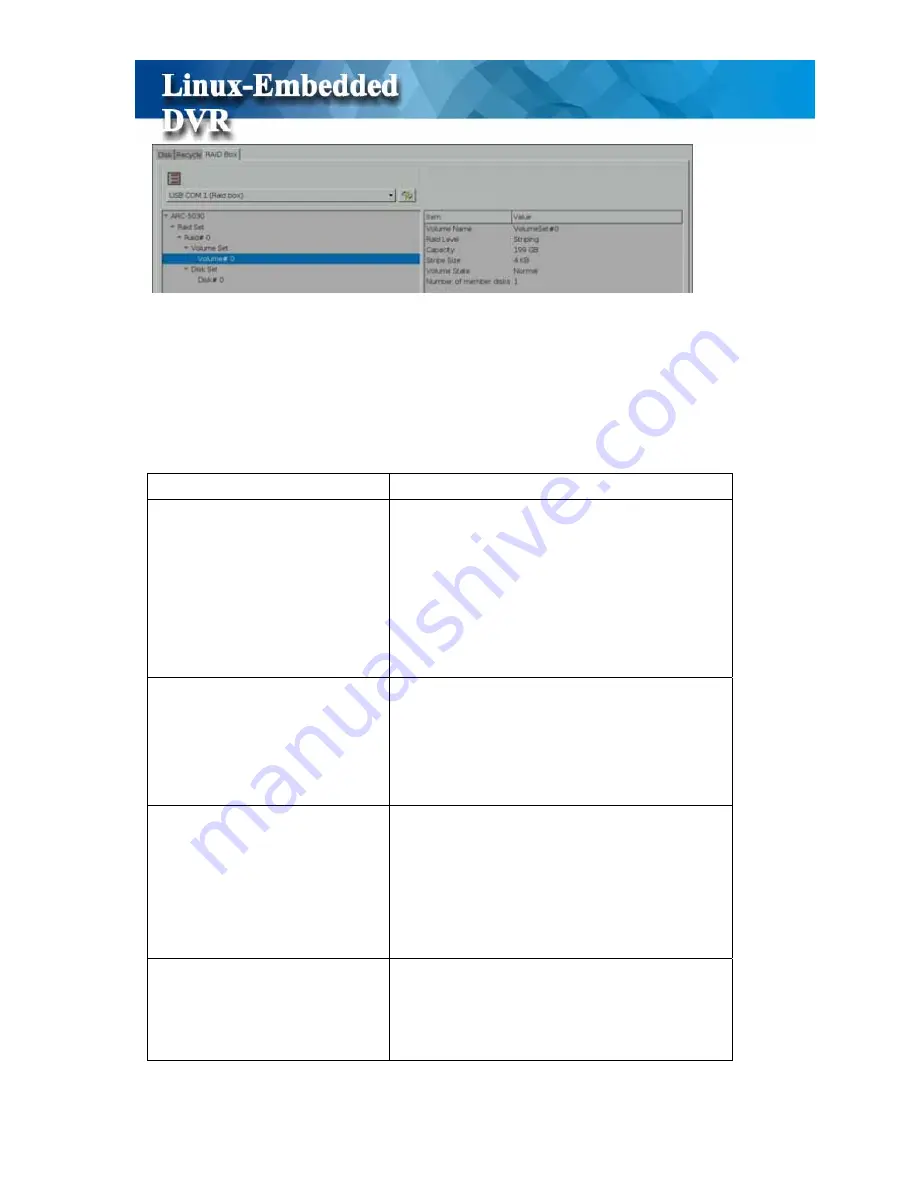
103
RAID Information:
Select RAID Box in the option list and it will show the detail RAID information including
RAID Box, RAID Setting, RAID Volume and Disk information. Because these four types of
RAID information are managed by tree view, you should click the triangle icon in front of each
type of RAID information in left window to see the detail RAID information in right window.
Information
Description
RAID Box information
1.
Vendor name
2.
Serial number
3.
Firmware version
4.
Boot ROM version
5.
MBR version
6.
Model name (ex. Areca 5030)
7.
Com Port
RAID Setting information
1.
RAID Alias name
2.
Capacity
3.
Number of member disks in this RAID set
4.
RAID State
5.
Number of volumes created in this RAID set
Volume setting information
1.
Volume Name
2.
RAID Level
3.
Capacity
4.
Stripe Size
5.
Volume Status
6.
Number of member disks
Disk Setting information
1.
Drive model name
2.
Drive serial number
3.
Drive firmware version
4.
Capacity and Device State
Summary of Contents for M1600
Page 1: ......
Page 16: ...12 3 Main Screen ...
Page 43: ...39 ...
Page 50: ...46 ...
Page 79: ...75 Note z Only analog camera can be displayed in these monitors ...
Page 153: ...149 ...















































