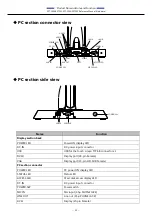—
Product Nomenclature and Function
—
SPT-100A22TP01, SPT-100A22TP02 Reference Manual (Hardware)
- 23 -
3.
USB: USB for the touch screen (Display section)
This product has a USB connector (TYPE-B) for the touch screen. Use the bundled cable to connect
to the USB connector on the PC. (One side of the USB cable for the touch screen is already connected
to the display section upon shipping. Connect the other end of the cable to the PC).
USB for the touch screen
Pin number
Signal name
1
+5V (INPUT)
2
DATA-
3
DATA+
4
GND