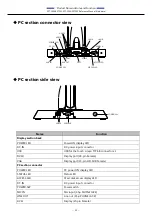—
Safety Precautions
—
SPT-100A22TP01, SPT-100A22TP02 Reference Manual (Hardware)
- 17 -
4.
Security Warning
When connecting to the network, be aware of security-related problems. See the examples of
Security measures below and set up the product properly along with the network devices.
1.
Information security risks
Unauthorized access from the outside through a network could cause the system halt, data
damage, or exposure to malware. *1
Invaded and used as a stepping stone, a device might attack the others through networks. (a
victim becomes an assailant)
Information might leak without realizing due to the connection to the network.
Secondary damages such as harmful rumors, liability in damages, social credibility fall, and
opportunity loss are expected led by the troubles described above.
*1: Malware (Malicious Software) is software that brings harm to a computer system and performs
unintended operations.
2.
Security measures – e.g.
Do not keep using the default password. (Refer to the product manual for the password
setting).
Set a strong password.
Combined with upper and lowercase letters, and numbers so that it cannot be easily
analogized by others.
Change the password periodically.
Disable unnecessary network services and functions.
Restrict access to the network with network devices. *2
Restrict ports to be released on the network with network devices. *2
Create a closed network connection using such as dedicated network or VPN*3
*2: Inquire for setting procedure to manufacturers.
*3: VPN (Virtual Private Network) a secured network that wards off unauthorized access by
protecting the communication path with authentication and encryption.
Unfortunately, there are no perfect ways to avert unauthorized access or close a security hole
that are endlessly found day and night.
Please understand that risks are always involved with the Internet connection, and we strongly
recommend a user should constantly update information security measures.