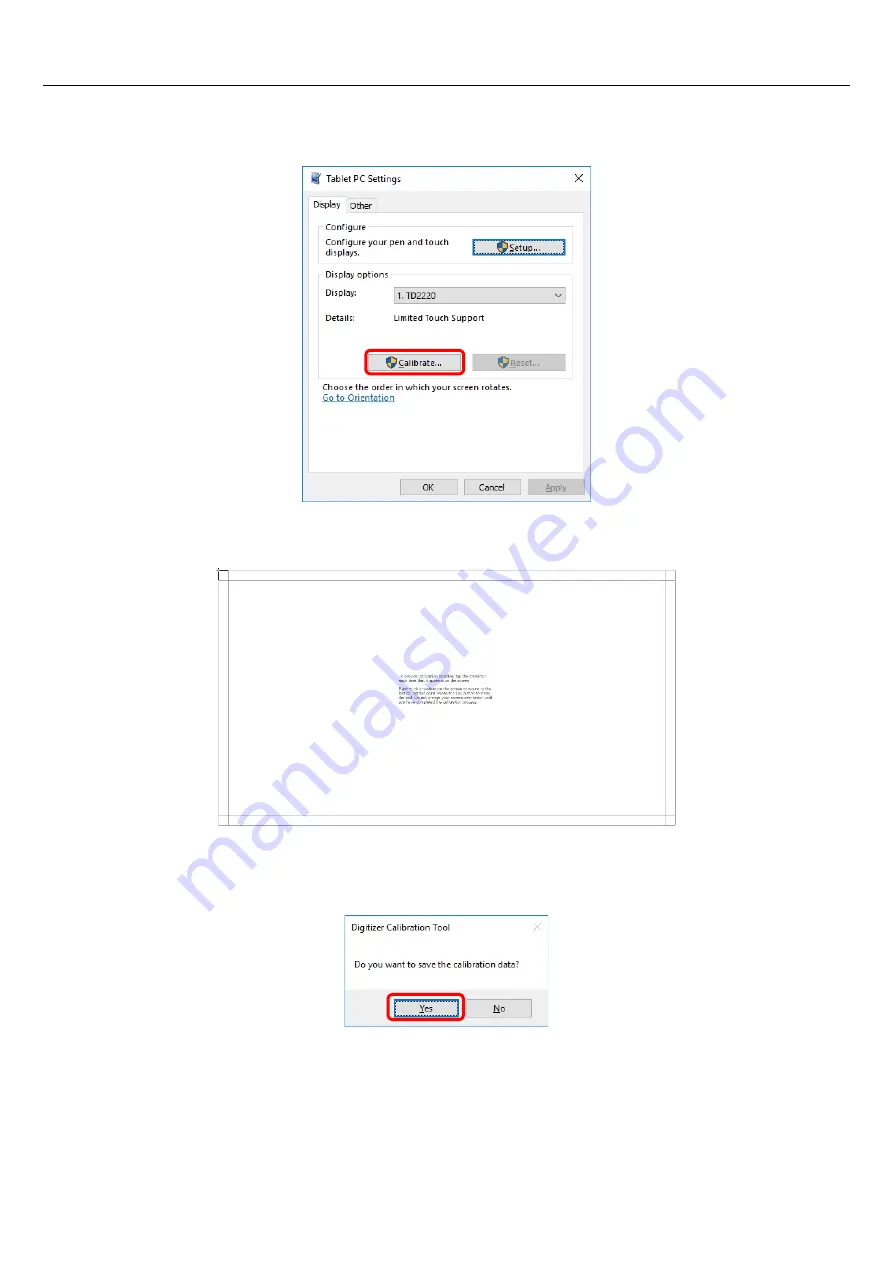
—
Hardware Setup
—
SPT-100A22TP01, SPT-100A22TP02 Reference Manual (Hardware)
- 40 -
4
From “Display” tab, open the “Calibrate…” in the “Display options”.
5
Follow the instruction shown on the display and tap the screen.
6
When calibration has completed, click the “Yes” to save the data.