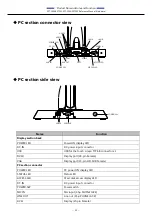—
Product Nomenclature and Function
—
SPT-100A22TP01, SPT-100A22TP02 Reference Manual (Hardware)
- 22 -
2.
Description of Product Components
Components such as connectors, switches are described.
1.
LED: POWER, ACCESS, STATUS
This product has 4 LEDs.
LED name
State
Display content
POWER LED Off
Power of this product indicates that the OFF state.
ON (Blue)
Power of this product indicates that the ON state.
ACCESS LED ON (Orange)
It indicates that the SATA device is an access state.
STATUS LED Off
You can control the behavior of LED from the user application. *1
ON (Red)
You can control the behavior of LED from the user application. *1
POWER LED
(Display)
Off
Power of the display section indicates that the OFF state.
ON (Orange)
Power of the display section indicates that the stand-by state.
ON (Green)
Power of the display section indicates that the ON state.
*1
API that controls STATUS LED is available. For more information, visit the CONTEC's Web site.
2.
DC power connector: DC-IN (Display section)
This product has an DC power connector. This is connected to the bundled AC adapter for display.
DC power connector
Pin number
Signal name
1
+12V (INPUT)
2
GND