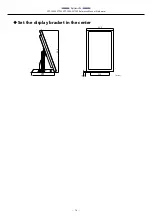—
BIOS Setup
—
SPT-100A22TP01, SPT-100A22TP02 Reference Manual (Hardware)
- 69 -
8.
Save & Exit
Load/save setup items and exit the setup menu. The following items are available.
Aptio Setup Utility - Copyright (C) 20xx American Megatrends, Inc.
Main
Advanced
Chipset
Security
Boot
Save & Exit
Save Changes and Exit
Discard Changes and Exit
Save Changes and Reset
Discard Changes and Reset
Save Option
Save Changes
Discard Changes
Restore Defaults for Windows10
Restore Defaults for Windows7
Save as User Defaults
Restore User Defaults
Boot Override
XXXXXXXX
XXXXXXXX
Launch EFI Shell from filesystem device
▶
Reset System with ME disable ModeMEUD000
→←
:Select Screen
↑↓
:Select Item
Enter:Select
+/-:Change Opt.
F1:General Help
F2:Previous Values
F3:Load Defaults for Win7
F4:Save & Exit
F5:Load Defaults for Win10
ESC:Exit
Version x.xx.xxxx. Copyright (C) 20xx American Megatrends, Inc.
Save Changes and Exit
Save the changed settings and exit.
Discard Changes and Exit
Exit without saving the changed settings.
Save Changes and Reset
Save the changed settings and restart.
Discard Changes and Reset
Restart without saving the changed settings.
Save Changes
Save the changed settings.
Discard Changes
Discard the changed settings.
Restore Defaults for Windows 10
Restore settings to Defaults for Windows 10
Restore Defaults for Windows 7
Restore settings to Defaults for Windows 7
Save as User Defaults
Save the settings as the user default values.