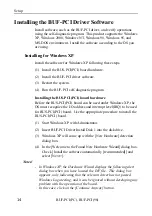Setup
BUF-PCI(PC), BUF-PCI(98)
19
Method of Installing Two of More BUS-PCI(PCI) Boards:
Following the procedure below to install two BUS-PCI(PCI) boards for
use under Windows 2000.
(1) Check that the first BUS-PCI(PCI) board has been setup correctly.
as described in "Checking resources". Be sure to complete
installation of the first board before attempting to install the
second one.
(2) Exit Windows2000 and turn the personal computer off.
(3) Check the board ID of the second BUS-PCI(PCI) board , then plug
it into a PCI bus slot. Assigned ID to the second board a board ID
that is different from the ID assigned to the first board.
(4) Turn the personal computer on again and start up Windows 2000
with Administrator.
(5) Windows 2000 will come up with "Insert Disk" dialog box. Insert
the disk and select [OK]. This completes installation of the BUS-
PCI(PCI) board. After finishing installing the board , be sure to
check the assigned resource again.
For installing the third board and any additional boards, follow the
same steps as those for installing a second board. Before you can install
a third or additional boards, all BUS-PCI(PCI) board that are already
installed must be in PCI bus slots.
Notes!
- A second BUS-PCI(PCI) board cannot be properly installed unless
the resources (I/O addresses and interrupt level) to be used for the
board can be allocated. Before attempting to install a second board,
first determine which PC resources are free.
- The resources used for each BUS-PCI(PCI) board do not depend on
the location of the PCI bus slot or the board itself. If you remove two
or more BUS-PCI(PCI) boards that have already been installed and
then re-mount one of them on the computer, it is unknown which one
of the sets of resources previously assigned to the two boards is
assigned to the re-mounted board. In this case, check the resource
settings again.