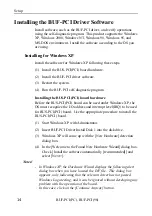Setup
BUF-PCI(PC), BUF-PCI(98)
14
Installing the BUF-PCI Driver Software
Install software, such as the BUF-PCI driver, and verify operations
using the self-diagnostic program. This product supports the Windows
XP, Windows 2000, Windows NT, Windows 98, Windows 95, and
MS-DOS environment. Install the software according to the OS you
are using.
Installing for Windows XP
Install the software for Windows XP following these steps.
(1) Install the BUS-PCI(PCI) board hardware.
(2) Install the BUF-PCI driver software.
(3) Restart the system.
(4) Run the BUF-PCI self-diagnostic program.
Installing the BUS-PCI(PCI) board hardware
Before the BUS-PCI(PCI) board can be used under Windows XP, the
OS must recognize the I/O address and interrupt level(IRQ) to be used
for BUS-PCI(PCI) board. Use the appropriate procedure to install the
BUS-PCI(PCI) board.
(1) Start Windows XP with Administrator.
(2) Insert BUF-PCI Driver Install Disk 1 into the disk drive.
(3) Windows XP will come up with the [New Hardware] detection
dialog box.
(4) In the [Welcome to the Found New Hardware Wizard] dialog box.
Check [Install the software automatically [recommended]] and
select [Next>].
Notes!
- In Windows XP, the Hardware Wizard displays the following alert
dialog box when you have located the INF file. This dialog box
appears, only indicating that the relevant driver has not passed
Windows Logo testing, and it can be ignored without developing any
problem with the operation of the board.
In this case, click on the [Continue Anyway] button.