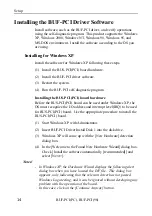Setup
BUF-PCI(PC), BUF-PCI(98)
13
Turning Power On
After you are finished with connecting, turn the power on following
these steps.
(1) Connect the receptacle on the I/O expansion unit.
(2) Connect the receptacle on the PC.
(3) Turn the I/O expansion unit on. At this time, be sure that the LED
is lit on the BUS-PCI(PC) or BUS-PCI(98) board.
(4) Turn the PC on.
At this time, be sure that the LED is lit on the BUS-PCI(PC). Be
also sure that the PC starts up normally. If it does not, see
troubleshooting described later in this manual.
Next, install the BUF-PCI driver software.