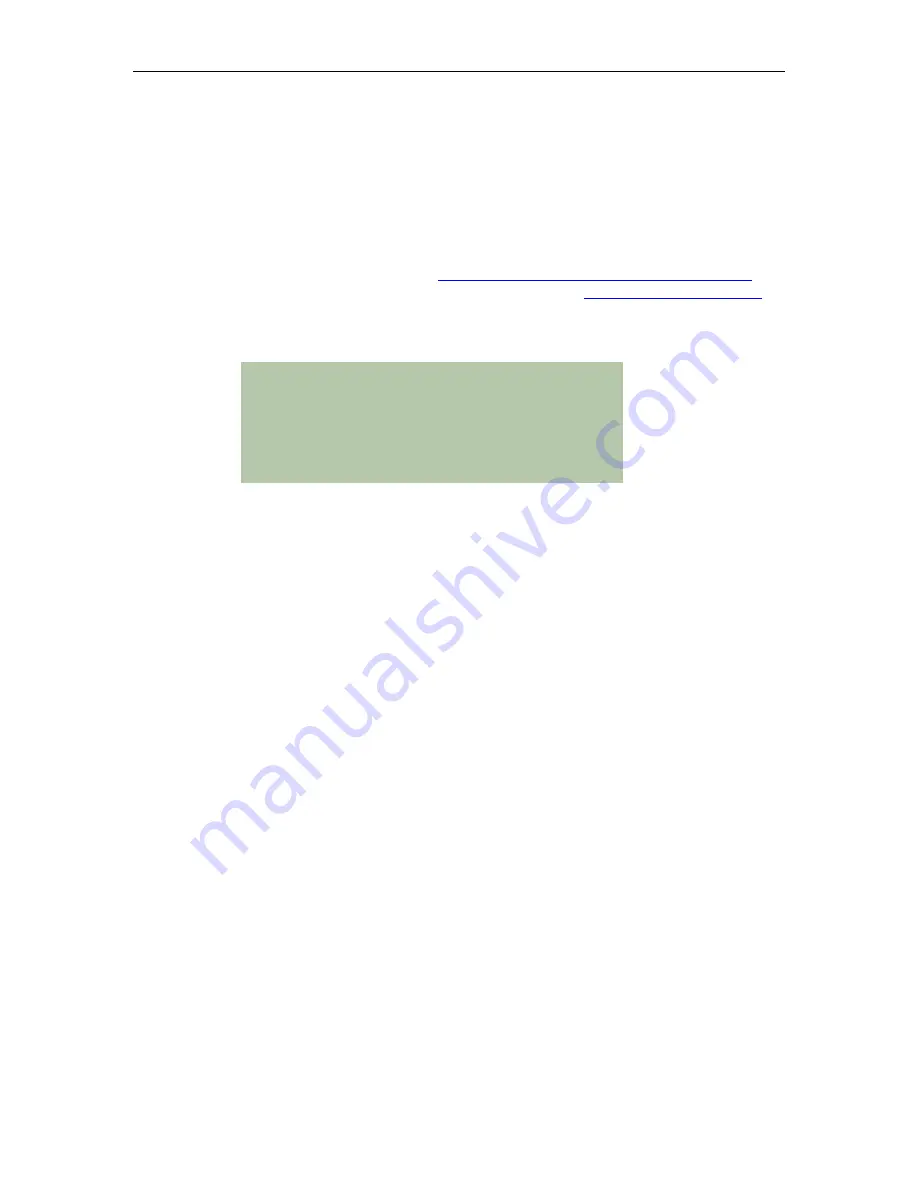
Connect Tech Blue Heat/Net User’s Manual
28 Revision 0.13
Setting a Static or Dynamic IP Address
Prior to configuring your Blue Heat/Net, you must set a static or dynamic IP address. The default
IP address of a new Blue Heat/Net is 192.168.42.1. If there is a possibility that this has been
changed, you will need to find the current IP address setting before you begin.
The easiest way to get the IP address of your Blue Heat/Net is as follows:
Follow the steps outlined in the section
Installing the Blue Heat/Net Configuration Manager
,
noting your Blue Heat/Net’s IP number (i.e.
A.B.C.D
) using the
Auto Discover Blue Heat/Net
feature
.
Set the IP Address using the Web Configuration Manager
Note
:
If you use the Windows Configuration Manager
and use Auto Discover to locate your Blue Heat/Net on
the network, you can right-click and launch the Web
Configuration Manager from there.
You only need to use the route add command if you
choose not to use the Configuration Manager found on
the CD that accompanied your Blue Heat/Net.
From the command prompt of your computer, run:
route
add A.B.C.0 mask 255.255.255.0 <current
IP of your host machine>
Be sure to replace the
.D
from the Blue Heat/Net’s IP with a
0
(zero).
Open your browser and put the Blue Heat/Net’s IP in the address bar (i.e
. A.B.C.D
) This will
open the WCM.
Log in (default login is
wcm
and the default password is
password
) and assign the static IP or
change the IP to 0.0.0.0 if you are using a DHCP assigned IP.
Set the IP Address using the Serial Configuration Manager
Insert your CD into the computer. The Driver/Software Installation menu should appear. If it
doesn’t, double-click on ctisetup.htm.
Click
View
in the Blue Heat/Net Software section and then
Connect
in the Serial Configuration
Manager section. This will launch HyperTerminal that comes with Windows XP.
Unplug the power to the Blue Heat/Net and plug it back in. Light indicators 1 to 8 (or 1 to 4)
will blink sequentially. This sequential flashing will last for 30 seconds. You must log in during
this window.
During this sequential flashing, type the word
password
into the HyperTerminal window. Be
careful you don’t miss the window of opportunity to enter the password.
You now have access to the Serial Configuration Manager (SCM). An
scm>
prompt is ready to
accept commands. If you do not see this prompt, unplug the power and repeat the steps above.
If you wish to set a dynamic IP address enter the following:
net dhcp=yes
save
exit
If you wish to set a static IP address, enter the following, substituting
xxx.xxx.xxx.xxx
with the
static IP you wish to assign:
net mip=xxx.xxx.xxx.xxx
save
exit
Close the HyperTerminal. You may now disconnect the RJ-45 cable from your PC and connect
it to any serial device.






























