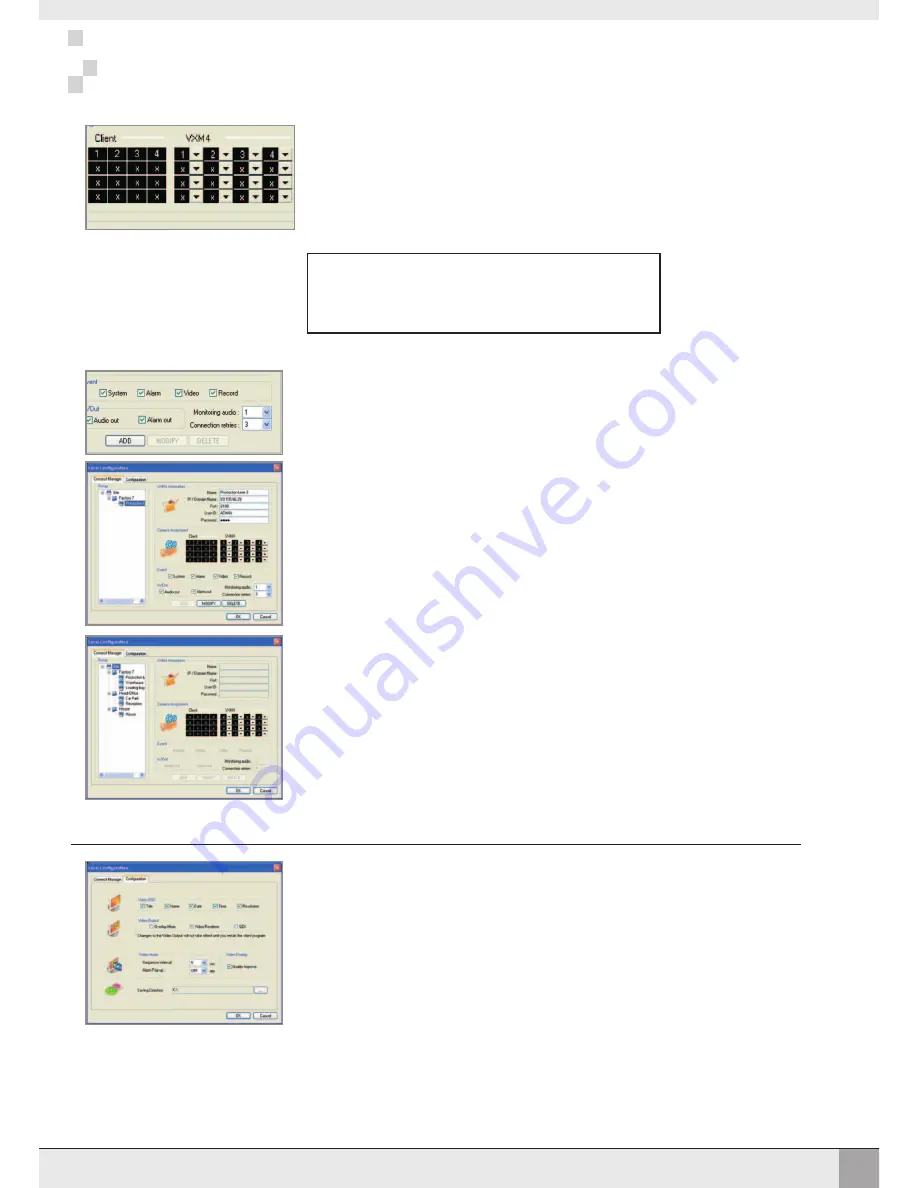
30
REMOTE CLIENT SETUP
REMOTE CLIENT SETUP
In the ‘Camera Assignment’ window, specific channels of the VXM4 can be allocated to the
remote client display channels.
Using the drop down lists under VXM4, select which channels are displayed and in what
position. To ignore certain channels, leave the drop down as ‘x’
In this case, only channels 1-4 from the selected VXM4 will be displayed.
Note, only one instance of each channel can be selected.
Each connection group can display a total of 16 channels
from one or more VXM4s. For example, a connection group
could consist of one 16ch VXM4 and display all 16 channels.
Or, it might consist of two 16 channel VXM4s and display 7
channels from one and 9 channels from another
To complete the details for the selected VXM4:
-Tick the event occurences that the VXM4 will send to the remote client system log
-Tick ‘Audio out’ to enable or disable the audio talkback function
-Tick ‘Alarm out’ to enable the remote alarm trigger function
-In ‘Monitoring audio’ choose which VXM4 audio input is transmitted to the remote client
software during live display
-In ‘Connection retries’ choose the number of times the remote client will attempt to connect
before giving an error
Finally, click ADD to save all the details.
To add up to three more VXM4s to this group – simply repeat the steps from the previous
page in ‘Enter VXM4 details’
To create another connection group, repeat the steps from the previous page in ‘Create a
connection group’
During operation, only one group can be connected at once. For example, ‘Factory 7’
must be disconnected before connecting to ‘Head Office’
ADDITIONAL CONFIGURATION
Click the ‘Configuration’ tab to setup various remote client program options.
Video OSD
Select or deselect the information that is displayed for each channel when a VXM4 is
connected
Video Output
If video images are not displayed after a successful connection is made, change the video
output to 'GDI'. The remote client software must be restarted for the change to take effect
Video Mode
Define the sequence time between each channel when in sequence mode. Also, determines
the full screen popup time when an alarm is triggered on the VXM4
Video Display
For best results, leave ‘Quality improve’ selected
Saving directory
Specify the location where AVI files and snapshots will be saved to the local PC
Summary of Contents for VXM4-RT16
Page 47: ...44 NOTES NOTES...
Page 48: ......






























