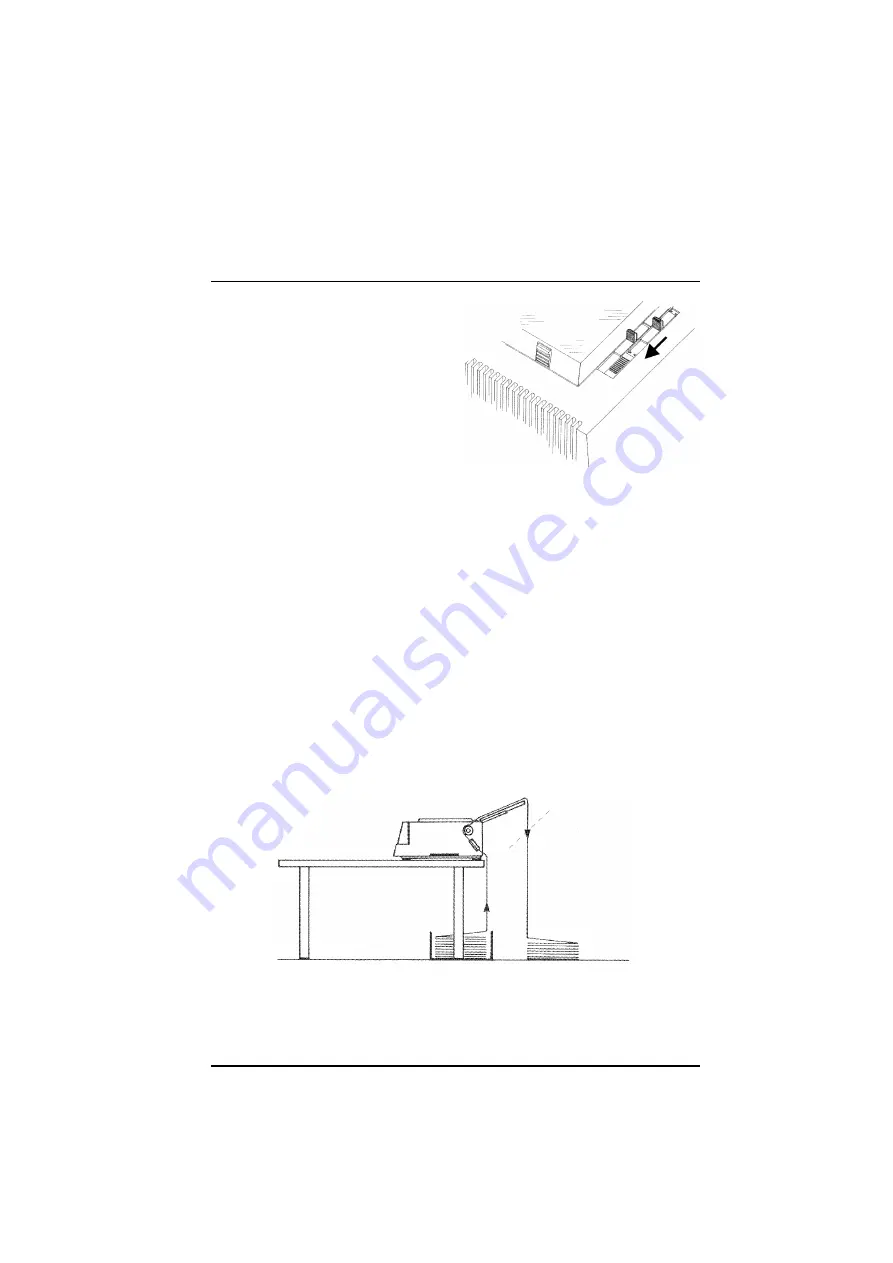
Paper Handling
A78408744-002
45
12.
Place the drive selection lever in
the fanfold position (fanfold
drawing) and make sure that
Fanfold is selected by pressing
PATH
key (
SHIFT
function) on the
operator panel.
13.
If the printer is turned off, turn the printer on (see "Power Connection”
section before). The display shows
Load paper.
14.
Press the
LOAD
or
FF
key and the paper will be positioned in front of the
print head.
The paper is positioned at the first printable line at 1/6 inch from the top
edge of the paper. If you want to adjust the paper position, follow the
instructions of the "Top of Form Adjustment" section later. The last printable
line of the last form is positioned at 0.31 inch (8 mm) from the bottom edge of
the paper
It is advisable not to print two lines before and two lines after the paper
perforation.
Parking Fanfold Paper
Whenever you wish to park the fanfold paper, follow the sequence:
1.
Make sure that the printer is disabled to print (
Wait
message is
displayed and the
READY
indicator is unlit) and tear the fanfold paper
that is currently loaded along the last perforation.
2.
Press the
SHIFT
key and then the
PARK
key to enable the
PARK
function. The message
Parking paper
will be displayed, the fanfold
paper will move backwards up to its parking position. The fanfold paper
is still inserted into the tractors and ready to be fed as necessary.
Summary of Contents for 4051 plus
Page 1: ...4051 plus 4056 plus User Manual...
Page 2: ......






























